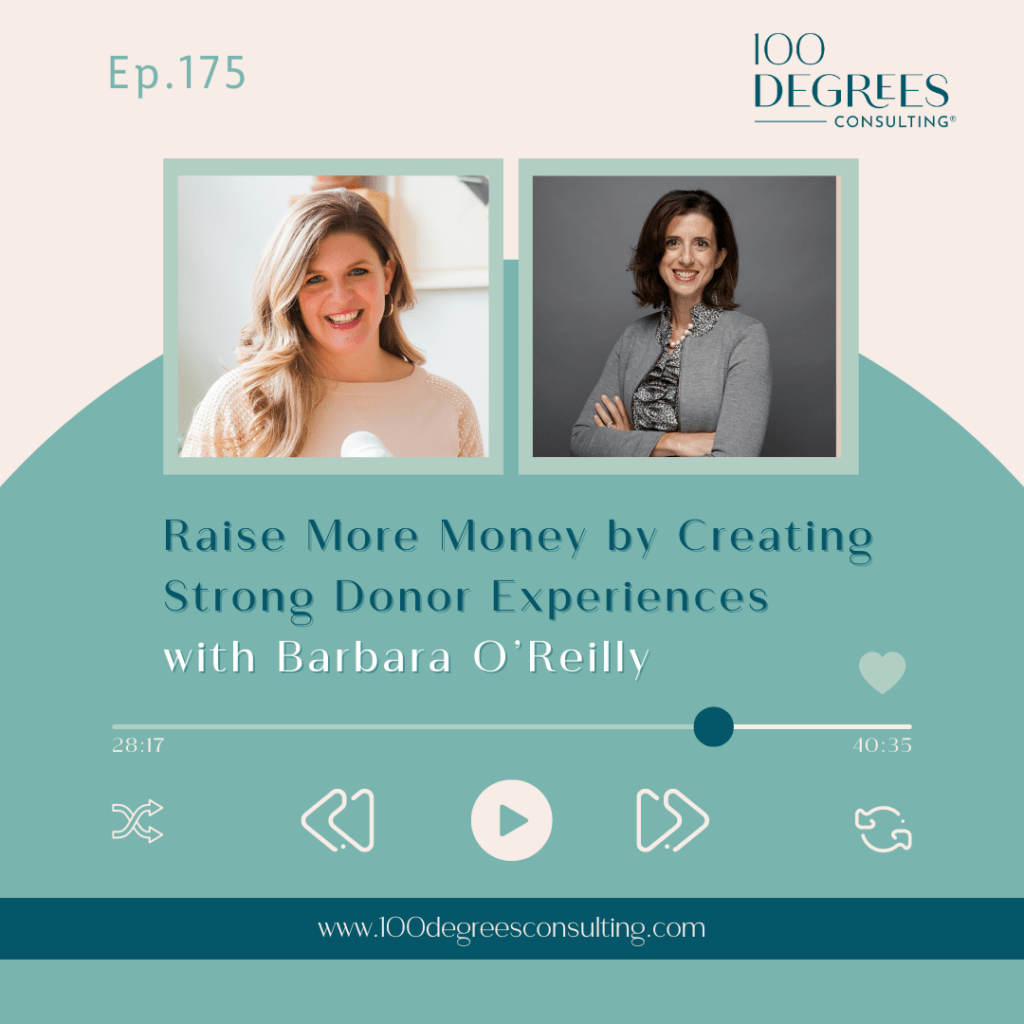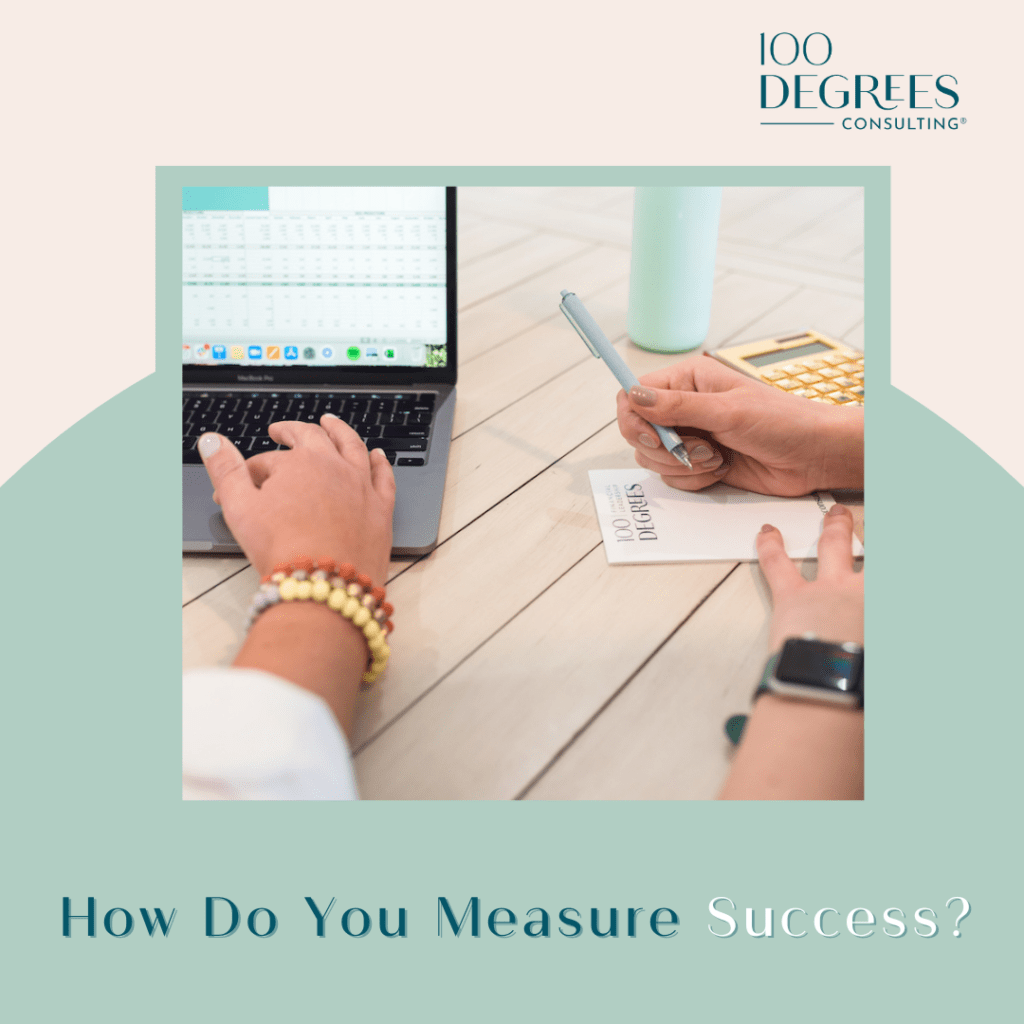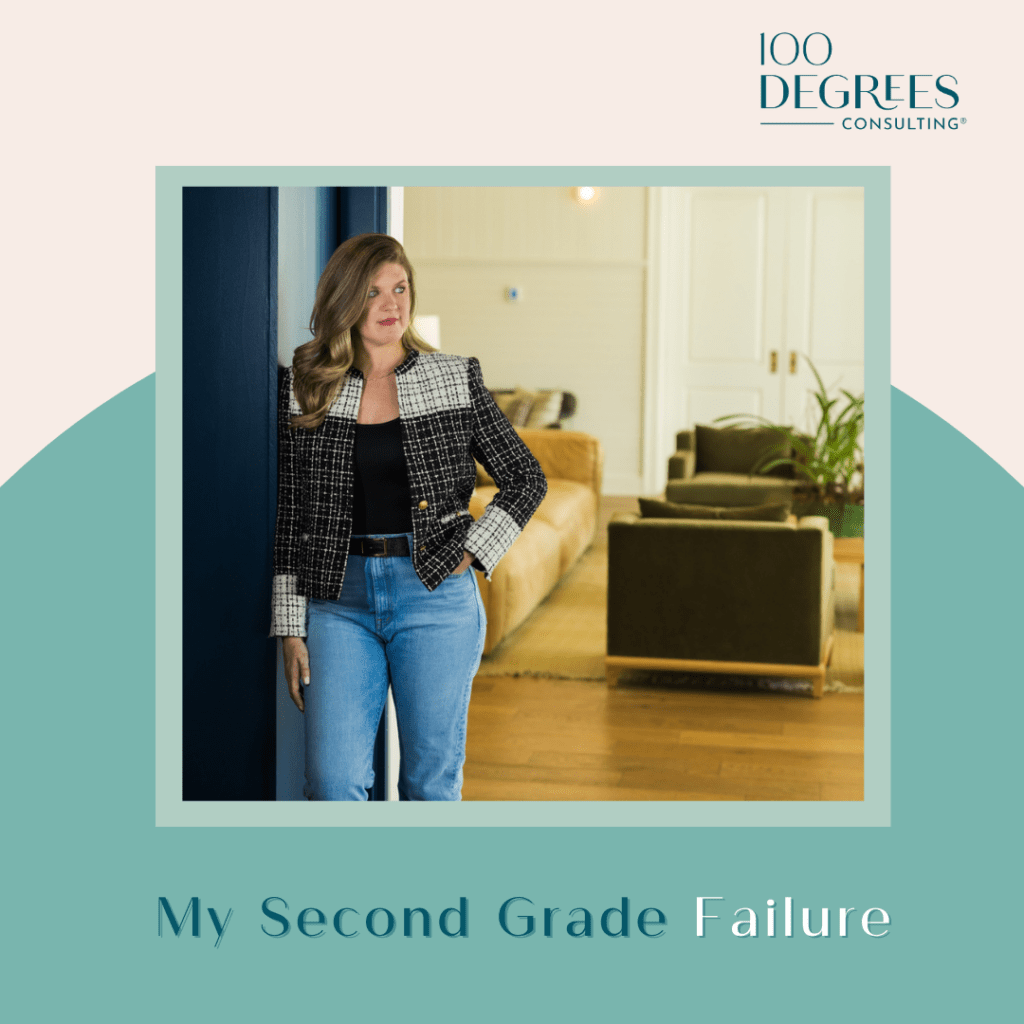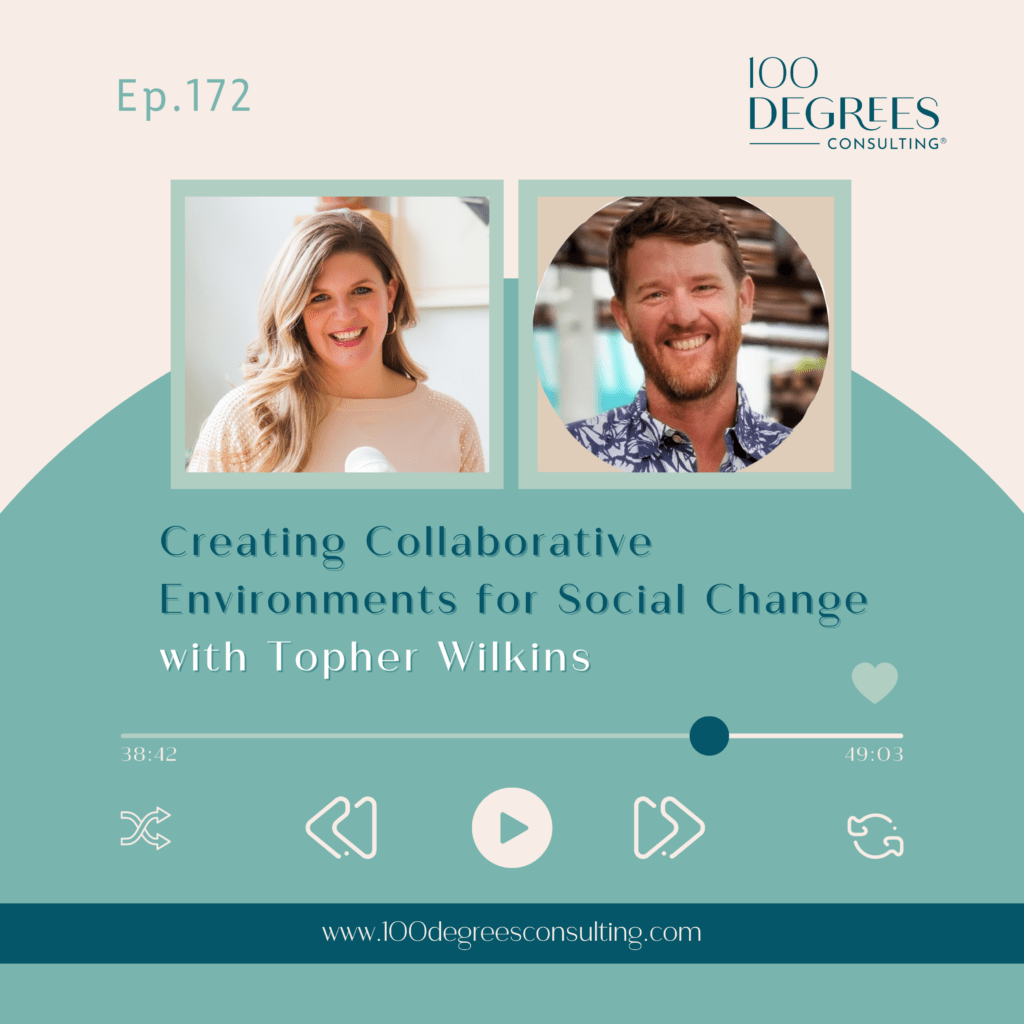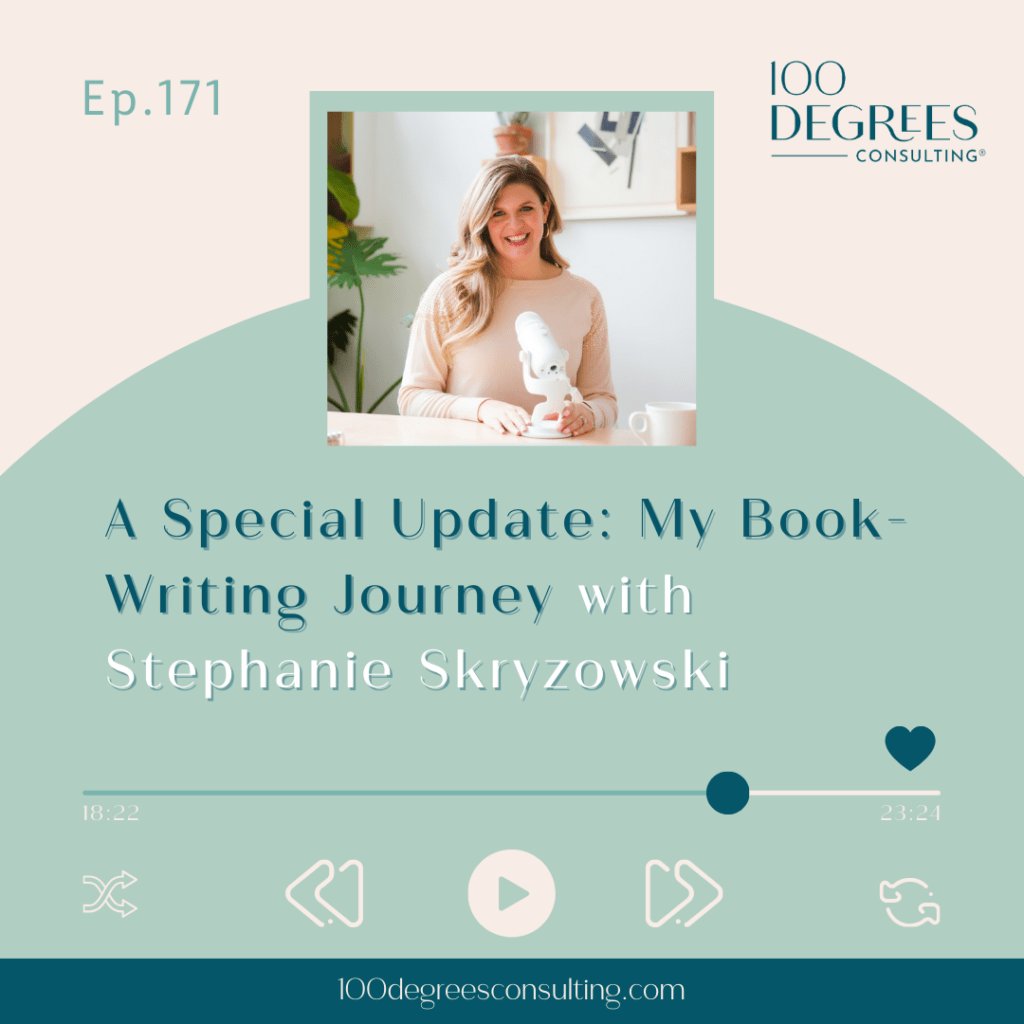Transcript Episode 163 – Spring Cleaning Your Systems on The Prosperous Nonprofit
[00:00:00] Stephanie Skryzowski: Welcome to the prosperous nonprofit, the podcast for leaders who are building financially sustainable and impactful nonprofits and changing the world. I’m Stephanie Skrzewski, a chief financial officer and founder and CEO of 100 degrees consulting. My personal mission is to empower leaders to better understand their numbers, to grow their impact and their income.On this show, we talk to people who are leading the nonprofit sector in new. Innovative, disruptive, and entrepreneurial ways, creating organizations that fuel their lives, their hearts, and their communities. Let’s dive in.
Hey everybody. Welcome back to the Prosperous Nonprofit. I’m excited to be here with you today. Just me and you, and we are talking about spring cleaning your systems. Now listen, I know y’all are busy, [00:01:00] right? You are nonprofit leaders that are working hard every day to change the world. And so working on cleaning up your systems and finding efficiencies is not exactly high on the priority list and I completely understand that.
But I want to share a quote with you today that I think is really important. So this quote is from Michael Hyatt and the quote is, good systems are the backbone of any successful organization. They provide the framework for consistency, efficiency, and growth, allowing teams to focus on what matters most, achieving the mission.
So the way I think of it is, you know, you are working really hard, but you can have success. Systems that are working hard for you so you can free up some of that precious, precious mental space and energy to really focus on your zone of genius, what you do best, and let the systems do a little bit of work for you.
And [00:02:00] so today we are going to talk about how to up uplevel some of your systems. And you can think of it as a little spring cleaning for the back end of your financial management. systems, processes, software. So hopefully you’ll take away a few ideas from this that you can implement immediately. But first I want to talk about why this is so important, why having the right combination of software and of processes and systems inside your organization can really help elevate you to the next level and again, free up time and space and energy so that you can focus on.
the mission. So first of all, efficiencies, right? The right software can really streamline your processes. It’ll save you time. It will save you money. So let me tell you about something. I’m thinking about a calendar software that I use to schedule meetings, right? I send someone the link and they can choose the meetings that show up as available on my calendar.
They can [00:03:00] choose what works best for them. Boom. We have just saved at least. 20 minutes, sometimes more, going back and forth via email, uh, to schedule a meeting together. And so when you translate that into time, right, so my time is worth X number of dollars per month. I have just saved maybe 100 or whatever it might be, right?
And so if we think about it that way. An investment of like 20 a month for this calendar software has now saved us over 100 every single time I have to schedule a meeting, right? So we’re not only saving time, we’re also saving resources, right? So back to efficiency. Things like, you know, accounting and reporting and your bookkeeping, all of that can be a automated largely to a degree, allowing you or your team to focus on other mission critical activities.
Right? So we’ve got lots of efficiencies that we can find when we have the right systems in place. Next, accuracy, [00:04:00] right? So if we have the right software and systems. We are not doing things manually, which means our financials, our data are going to be a lot more accurate. So I was working with one organization who had a donor management software, they had a bookkeeping software, and in each of those they were recording revenue and donations, but they also had like four other spreadsheets in which they were recording this exact same And they were using the spreadsheets as their source of truth.
And so what happened was if something in the software changed, then you had to go through and update four different spreadsheets. And if you forgot one of them or, you know, you just made a typo, then the data would be off, right? And so having the right systems that talk to each other also really helps make sure you’re looking at accurate data, accurate, um, financial information, accurate program information, et cetera.
Okay, if I [00:05:00] haven’t convinced you yet, I still have four more, four more reasons to spring clean your systems now. So the third one is transparency, right? You have heard me talk about transparency before, and it is so important that we are able to quickly and easily share our financials and our program information with our donors, with our funders, with our audience.
It really builds trust and builds confidence in our financial management, in our programmatic results. So being able to pull this information quickly and have the faith and trust that it’s accurate really helps us be more transparent because it’s not such a huge lift, you know, it’s like easy to be transparent.
So, the fourth reason we really want to spring clean our systems right now is related to decision making. If we have timely and accurate information, then we are empowered to make better decisions about resource allocation, about planning. fundraising strategies about programmatic [00:06:00] activities. So insights from our data, whether it’s financial data or program data, can really help optimize our decision making, right?
We can identify areas for improvement. We can make changes quickly. We can pivot because we have accurate information quickly. at our fingertips. Now, if we have four manual spreadsheets that we have to update every single week or every single month with a change, like that’s not fast and that’s not going to help us make decisions quickly, right?
We need software that’s integrated, that all talks to each other. Okay. Compliance. Y’all know we got a lot of compliance things that we need to adhere to. So I’m thinking about the 990. I’m thinking about the FBAR report. If you have foreign bank accounts, um, there are other things that we need. We have an audit, right?
We need to have a budget every single year. All of these things that are, um, compliance related, they are a lot trickier if we’re doing things manually, right? If we don’t have software [00:07:00] set up specifically for these things, then it’s a lot more onerous on us. And so, you know, the right software can really automate our compliance tasks.
It can generate the exact reports that you need for the 990. And it can make sure that, you know, we all remain in good standing with the authorities that be. Okay. And the last reason that it’s really important to think about your systems and maybe take some time this spring to spring clean your systems.
is for scalability, right? As your organization continues to grow and evolve, your financial management and your data software needs also change, right? And so when we’re thinking about software, we want it to be scalable to accommodate growth so that we can expand our programs, we can expand our operations without outgrowing, uh, our systems.
And so when we’re thinking about that, we want to make sure that we’re setting ourselves up today for the organization that we’re going to be a year from now, right? So really thinking about [00:08:00] scalability when we’re thinking about spring cleaning our systems. Okay, y’all. So I just gave you six different reasons that I really want you to think about getting the right software structure in place in your organization.
We talked about efficiency. Also, we talked about saving money in there. Accuracy, transparency, decision making power, compliance, and scalability. So all of these are super, super, super important, um, to making sure that you as a leader are set up for success and so that you are not spending your precious time updating four different spreadsheets.
Right? Okay. So what I’m going to talk about today are mostly related to financial management with a couple others in there, but I want you to, as you’re listening to this episode, I just want you to. step back and think about like, okay, in addition to finance related stuff, what else is there? What other possibilities are there that I could think about streamlining, integrating, [00:09:00] updating, upgrading our systems?
I’m going to talk about that a little bit at the end. Okay. So, we’re going to look at, I think, Eight different areas of tech solutions that you can think about for your organization. Your first is accounting. Y’all, if you do not have a bookkeeping, when I say accounting, I also mean bookkeeping, a bookkeeping software like QuickBooks Online.
Most of our clients use QuickBooks Online. Um, some use QuickBooks Desktop. There are a number of other solutions as well, but if y’all don’t have a bookkeeping software, Please call me. Go to 100DegreesConsulting. com and fill out our contact form so we can talk. We need y’all to have a bookkeeping software.
If you’re a small business owner listening to this, if you, you know, are a freelancer, y’all need a bookkeeping software. So whoever you are, bookkeeping software is number one. I would really encourage you to think about, um, the bookkeeping software that number one, you like because you’re going to be spending some time even if you have a bookkeeper.
And number two, one that will integrate with other platforms, right? So likely you’re going to have a number of other software [00:10:00] subscriptions and things that you use to run an efficient organization and we want to make sure these things talk to each other. Okay? So if you’re shopping around, if you are looking for a bookkeeping software, make sure to think about that.
Okay. Accounts payable. Accounts payable is when we pay our bills, right? And so if you have. You know, three dozen checks that you are printing on a piece of paper every single week and then having to, you know, either walk into someone’s office or drive the checks across town to have someone sign them, it is time to upgrade our systems, right?
We do not need to be dealing with paper checks anymore. Bill. com is an awesome software that we use with a lot of our clients. to help streamline the accounts payable process. And so everything is automated, it’s all online, it talks to QuickBooks, there are levels of approval built in, it’s not that expensive, it saves a ton of time.
So bill. com, there’s also other ones, Melio, Expensify, I think QuickBooks does it as well. But think about, you know, how much time are you [00:11:00] spending writing a paper check and getting a signature and then making a copy of it and then putting it in an envelope and then putting You know, applying postage and taking to the post office, like that’s a lot of time.
All of this could be streamlined and automated with something like bill. com. Okay. The third one is your donor management software or your CRM. Now you may have one of these already. Some examples are Salesforce or Little Green Light or Razors Edge, Bloomerang, Kindful, the list goes on and on. If you don’t have.
A donor management software. I would highly recommend getting one. They don’t need to be expensive. I’m going to give you a little tip, so stick with me to the end and I’ve got a little tip for you on finding some discounts and some really inexpensive software for your organization. But um, If you don’t have one, I would really recommend it.
I was talking to a leader a few months ago who was like, well, we only have like 500 donors and we just have them in a spreadsheet and we just track everything that way. And like, do I really need a CRM? And everyone in the room was like, [00:12:00] nodding vigorously. Yes, you do. Because sure, you can use a spreadsheet to track data, yes, but you cannot use a spreadsheet to report on it, right?
You cannot aggregate that data and, you know, cut and slice it a bunch of different ways and look at the information in different ways like you can in a software that is made specifically for that, right? So you can look at trends, you can, you know, have it help you predict, you can have it set reminders to reach out to different donors, right?
There’s so much you can do. So if you don’t have one, highly recommend it. If you’re in the market, think about what, you know, might connect with other software that you already use. And again, think about what you’re actually going to use. Like I know Salesforce, a lot of organizations use it, but it also takes some significant customization to get it how you want it to be.
Whereas there are other software that is less expensive, less robust, yes, but it’s a lot easier to use right out of the box for your organization. So think about that. Okay. You’re [00:13:00] banking in your payment processing. Think about how you are receiving donations. Are you receiving through Stripe or PayPal?
You probably have a backend payment processor through maybe your, uh, your CRM. And so just, again, thinking about that and how does it connect to your accounting software? The less like manual work we need to do, the better. Um, and then when it comes to. banking and credit cards, I would also just encourage you to think about what will connect to the bookkeeping, the accounting software, right?
So all of the major banks, Chase and, um, Citibank and Bank of America, they all connect to QuickBooks Online really easily. I’m going to mention this. I will say that just disclaimer, I have not, you know, tested this out, but somebody just mentioned to me, um, they had asked about a credit card for nonprofits and if I had any recommendations and I didn’t, aside from like, you know.
use what is connected to your bank. And so it’s, you know, easy basically. But somebody [00:14:00] mentioned this credit card called Charity Charge. I think it’s through Commerce Bank and it looked pretty cool. There’s no fees. There’s no like personal liability. You don’t have to put your own social security number in there to get a card.
It’s, um, exclusive to the nonprofit community. And I think they have a bunch of discounts and things are like cashback type situation for nonprofits. Um, So anyway, I thought that was really interesting. I don’t personally have any clients that are working with Charity Charge or that have this credit card, but I don’t know.
Check it out. It might be something to explore if you’re looking for a new credit card. It’s just at CharityCharge. com.
Hey there, amazing listeners. I hope you’re enjoying another fantastic episode of the Prosperous Nonprofit. Before we dive back in, I have a quick favor to ask. That’s right. If you are getting value, knowledge, encouragement, or even just good vibes from our show, please share The Prosperous Nonprofit with a friend or colleague who you think would love it as much as you [00:15:00] do.
It’s like passing along a good book or recommending your favorite local coffee spot. Please take a quick second to hit that share button, send a link, or even give a shout out on social media. Your support means the world to me. Thank you for being awesome. Thank you for being here. And now back to the show.
Okay. Banking and payment processing. Moving on. Payroll. Okay, y’all. What are we using for payroll? Are we using our cousin’s friend’s accountant who like does it in their back office or are we using an online system that’s really transparent, that’s really easy for everyone to use? I recommend the latter, if you couldn’t have guessed.
Gusto is my favorite. That’s what we use as for my company. Um, that’s what we’ve used for most of our, you know, almost all of our clients for years and years now. So we love Gusto. Super easy to use as the administer. Trader, but also really to easy to use as the employee. I love Gusto because they file your [00:16:00] W twos and your 10 90 nines for you.
You don’t have to do that, which is awesome. Uh, so we love Gusto, but there’s other options to Paychex or a DP, Paycor, TriNet, et cetera. Um, you just wanna make sure to the degree that you can, that it talks to your accounting software. Um, you’re probably sensing a theme now, right? So like Gusto can pull a journal entry that takes your payroll and you know, it pulls into QuickBooks so that you don’t have to create that journal entry and separate out salaries and payroll taxes and all the things.
Um, and so how much time is that going to save you, right? Even if you’re, you know, if you’re not the finance person, it’s going to save your finance person a bunch of times. So definitely think about that. And again, Gusto is definitely my favorite. Y’all. Here’s gonna be a surprise. One. Project management.
So if you are a nonprofit listening, do you have a project management software? When I first was talking about this with another group of nonprofit leaders, and I was like, okay, y’all who has a project management software, [00:17:00] pretty much nobody raise their hands. , nobody’s using a project management software.
I’m like, okay, well how are we tracking what’s going on in your organization? And basically the answer was every department is kind of tracking their own things, like programs are tracking their stuff. Maybe they got some spreadsheets, finance is doing their own thing, development has their own spreadsheets, but like we don’t have one central source of information for the organization.
And I personally think that. This puts your organization at risk, right? If somebody critical on your team leaves or like a department of one, which you know, we have those, right? A lot of smaller organizations have tons of departments of one person. That person leaves. It’s like, well, where do they stand?
Where do I find the spreadsheets that they were using? Whereas if you have a project management system, everything is housed centrally so that You know, maybe you as the executive director, you can pop in and just get a quick status update on how things are looking in all departments, right? And so from a finance [00:18:00] perspective, I love a project management system to manage your monthly close process, right?
To make sure that you didn’t forget to do that prepaid journal entry or the depreciation entry every single month, right? We want to make sure that we are not forgetting anything. So I love it for the finance monthly close process. A couple of examples are Asana, Trello, ClickUp. My company uses ClickUp. I wouldn’t necessarily recommend it for someone who’s never used ClickUp before.
Um, Monday. com I’ve heard really, really good things about. I think they have a non profit, um, discount or it’s free for non profits or something. So that one I’ve heard great things about. Basecamp is another. At the end of the day, it doesn’t really matter which one you choose. You just want to choose the one that you’re actually going to use.
Right? So if you hate it, if you log in and you’re like, I hate the look of this, I do not like the functionality, but supposedly it’s the best, well, don’t use it, right? If you hate it, you’re never going to log in and use it, but strongly recommend a project management [00:19:00] system. So maybe you’re like, oh, okay, this is, this is, we, we don’t have this and we could really use this.
Great. So your spring cleaning of your systems is going to focus on choosing and then implementing a project management system. Time tracking. Okay, we have a couple more. Time tracking is the second to last one I’m talking about. Listen, if you have any federal grants, you absolutely need to be tracking your time.
In fact, a lot of grants, not just federal, require time tracking to substantiate the time that you are charging to that particular grant, right? We also need to use time tracking to be able to substantiate how much time we’re spending on programs and admin and fundraising. And so there’s a lot of software that can make this super easy.
Click time, toggle, T sheets, harvest, again, the software, it doesn’t matter so much is Um, as you know, if we’re going to use it, right, we want to, got to make sure we’re going to use it. And as much as you’re able to find a software that can pull the [00:20:00] reports that you’ll need to integrate into your accounting software, the better, right?
We need to make sure that we’re tracking our time. Listen, you can track your time on a spreadsheet, like that’s fine. That’s what my company has done for a while now. We’re at the point now where we’re finding though that it’s not as effective as we want and it’s not really helping us get the data that we need really easily.
And so. Um, using a software, um, is going to help us be able to pull reports way better, right? Like, sure, you can build a little dashboard in Excel, but like, if you want to manipulate that, it’s, it just takes a lot more time, right? So set up a software and I know we are personally exploring Toggle right now.
Okay. And our last software that I want you to think about as you are spring cleaning all the things is your document storage, right? Okay. I cannot tell you how many organizations I’ve talked to that are like, yeah, I have boxes of files dating back to like 1997 in my office and I don’t know what to do with them.
And I’m like, okay, number [00:21:00] one, we need an online document storage system, a cloud based system. So we want to make sure that we are. First, like adhering to the required document retention policies of your organization and best practices. But also, we want to make sure that our audit is easy, right? And our audit is going to be way easier if we’re not digging through a filing cabinet looking for a piece of paper when we could easily just go to Google Drive, navigate to the folder, and.
Look at the way that we’ve, you know, labeled that particular document and boom, there it is. Right? So whether that’s Dropbox or if you use Gmail for your email provider, use Google Drive. If you use Microsoft products, use OneDrive. But the important thing is to just set up an online file storage system where everything goes.
Everyone knows the naming conventions. Everyone knows like what gets filed where. And then you have your whole organization’s history in a cloud based system. Cannot recommend this enough, y’all. I, I don’t like paper. I [00:22:00] don’t keep paper. Everything is in a cloud based storage system, right? So highly, highly recommend.
Okay. So I promised we are getting to the end of this episode and I promised you that I would give you a little. A little secret. Um, this actually is probably not a secret to many of you, but if it is, I want you to go to tech soup.org, tech, like TECH soup, like the food SOU p.org. And if your organization is not registered yet, definitely register.
You will need your IRS determination letter, your 5 0 1 C3 letter, um, to prove that you’re a nonprofit. And then once you’re in, you will see this massive catalog of software. and hardware, but tons of software available at a significant discount for nonprofits. And so many of the software that I mentioned today, um, even QuickBooks online is like a huge discounts, like 75 bucks for the year through TechSoup.
When I think, um, normally it’s like, I don’t know, 30 a month and up. [00:23:00] Um, so huge, huge discounts. It’s, you know, I think there’s discounts on, um, uh, CRM is donor management software. There’s discounts on time tracking software, tons and tons of discounts. And so your first stop before you start buying all the things and implementing all the things is go to TechSoup and see if you can find a discount for it first.
So here’s what I want you to do. Um, I’m giving you, um, I’m giving you an action item today. During this podcast episode, I don’t often do this. Sometimes we’re just chatting, but today I want you to actually go do something. I want you to look at your current tech stack and see where there’s gaps, right? I want you to see where there’s breaks in the process or where things are no longer efficient.
Like maybe the process is smooth and it’s all, um, you know, streamlined and all of Automated up till a certain point and then you’re like, Oh yeah, and then I take that data and go enter it into a spreadsheet or no pump the brakes. We need to think about changing that, right? So figure out where the gaps are and [00:24:00] then before we run out and get all excited and buy a bunch of new software that we may or may not use, I want you to look at what you already have and see if there’s places where you can upgrade your existing subscriptions, right?
This is the first place to start. But maybe you need more. Uh, QuickBooks to be able to do a certain thing, but it doesn’t right now because you’re on the lowest level subscription. Well maybe for an extra 10 bucks a month, you can just upgrade to the next level subscription and it will do everything you need it to do, right?
And so instead of buying a new piece of software that you then need to set up and manage and use, see what you can upgrade that you already have. already own. Right? A lot of times we start off with the basic level subscription because we’re like, Oh, we’ll just, you know, upgrade later. We don’t need that.
Well, maybe you’ve now grown to the point that you need it. So upgrade first. The second piece is updating, right? Make sure you are using the most updated version of the software. Um, you know, software companies change so [00:25:00] often and I’ve seen, you know, a lot of people software companies, you know, you’re kind of on like this basic version, but then they get bought out by another software company, but they leave the original people in the old software.
But if you moved over to the new software and updated it, maybe, um, you know, you’d have a lot more features. So that kind of thing, right? Basically just see what you can do with what you already have. Like what is our low hanging fruit here? And then, if you’re like, okay, we still have a whole bunch of gaps.
Okay, fine. What is the, the biggest gap? What is the biggest need that you have? Or what is the easiest thing going to be for you to implement? Right? So pick out a new software and make sure it’s talking to the other software that you already are using. And, um, right. Other thing I would say. Is like, let’s not go get 10 new things all at once because we’re probably going to let 9 of them fall by the wayside while we work on 1.
Right. We can really only do one thing at a time and do it really well. And so [00:26:00] I want you to think about, like, how can I do this really, really well? You know, first we want to make sure that we’re involving other people in the process of selection of the software. And then once we’ve selected it, and once we’ve purchased it, then really making sure we’re getting other people’s feedback.
You know, needs and thoughts and ideas, taking those into account when we are setting it up, right? I will never forget, maybe I’m possibly still scarred from this, uh, you know, an organization that I was working with, they had chosen a new CRM and we wanted to make sure that the new CRM talked to the finance team.
software, right? Our accounting software. And we were involved, the finance team was involved in the conversations in the beginning. And then all of a sudden we, we didn’t hear anything anymore. And then all of a sudden they came back and were like, okay, we have a new accounting software for you. You know, you guys have to move to this new accounting software.
We’re like, er, what? We did not know that that was possible. going to be part of this process. [00:27:00] And we hadn’t really gone over like what our needs were. It just felt like very, very disjointed. And Yeah. So making sure that the relevant parties are communicated with throughout the whole process is huge. And the rollout is, is something big too.
That’s something that my team and I have, um, done well and also done not so well in terms of rolling out software. Um, and so really making sure that there’s a clear plan for who’s using it, when they’re using it, um, when they need to start using it, when they need to stop using the old system and making sure that they’re set up for success.
Right? Because if we’re. Adding something to what we’re already doing. We need to make sure everyone understands the benefits, understands how to use it, and is set up really well for success. So I’m super passionate about this. This is something that we help our clients with as well. Um, we are always, you know, trying to figure out how do we streamline processes, not only for ourselves as the financial managers of the organization, but [00:28:00] also for the organization.
So they’ve got You know, they’ve got everything they need and they feel really, um, supported and organized and like things are efficient and running smoothly. And so they have the data at their fingertips that they really need. So that’s it for today, friends. We were talking about spring cleaning your systems.
I hope that was helpful. If y’all need help, you know where to find us, right? 100degreesconsulting. com, especially when it comes to your financial management systems. But I’m so grateful for you. Bye. being here for you listening, and I will see you next time. Before you go, I just want to thank you for being here.
To access our show notes and bonus content, visit 100degreespodcast. com. That’s 100degreespodcast. com, and I’ll see you next time.