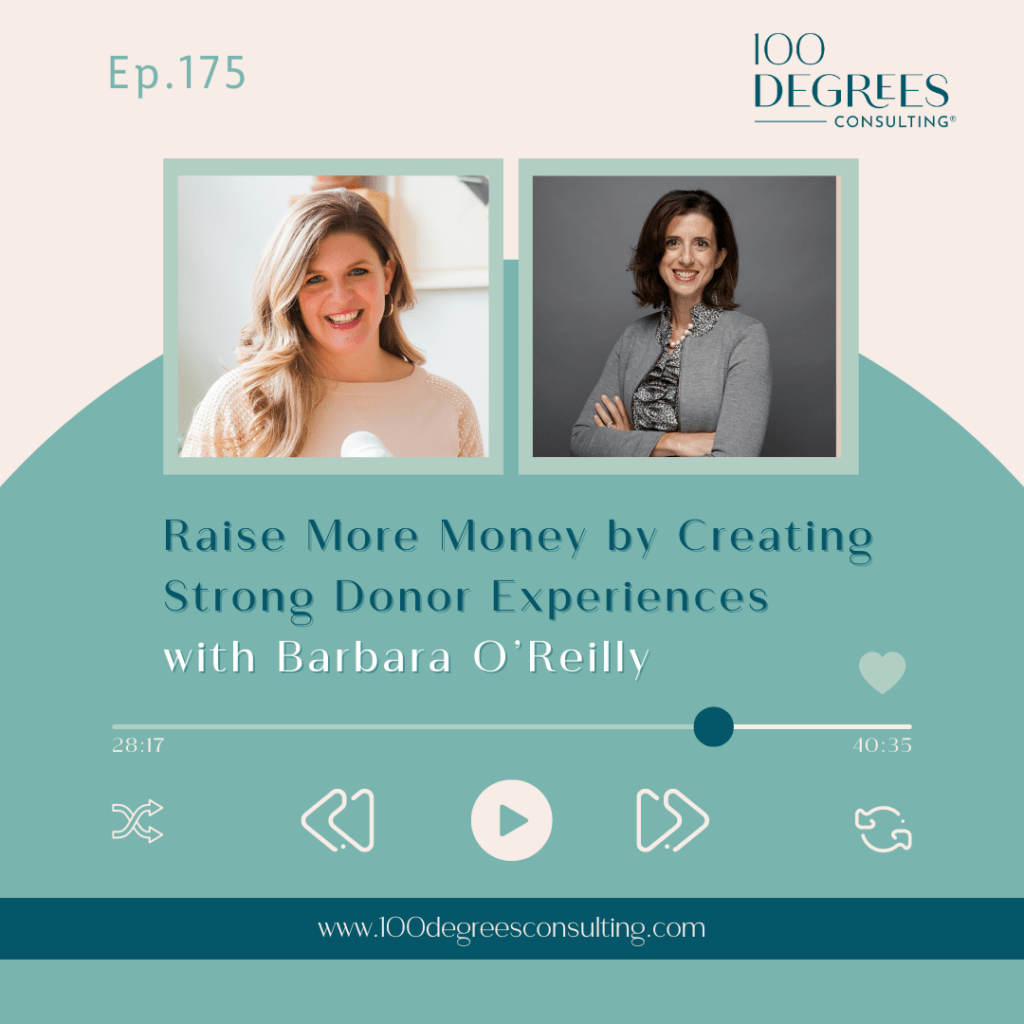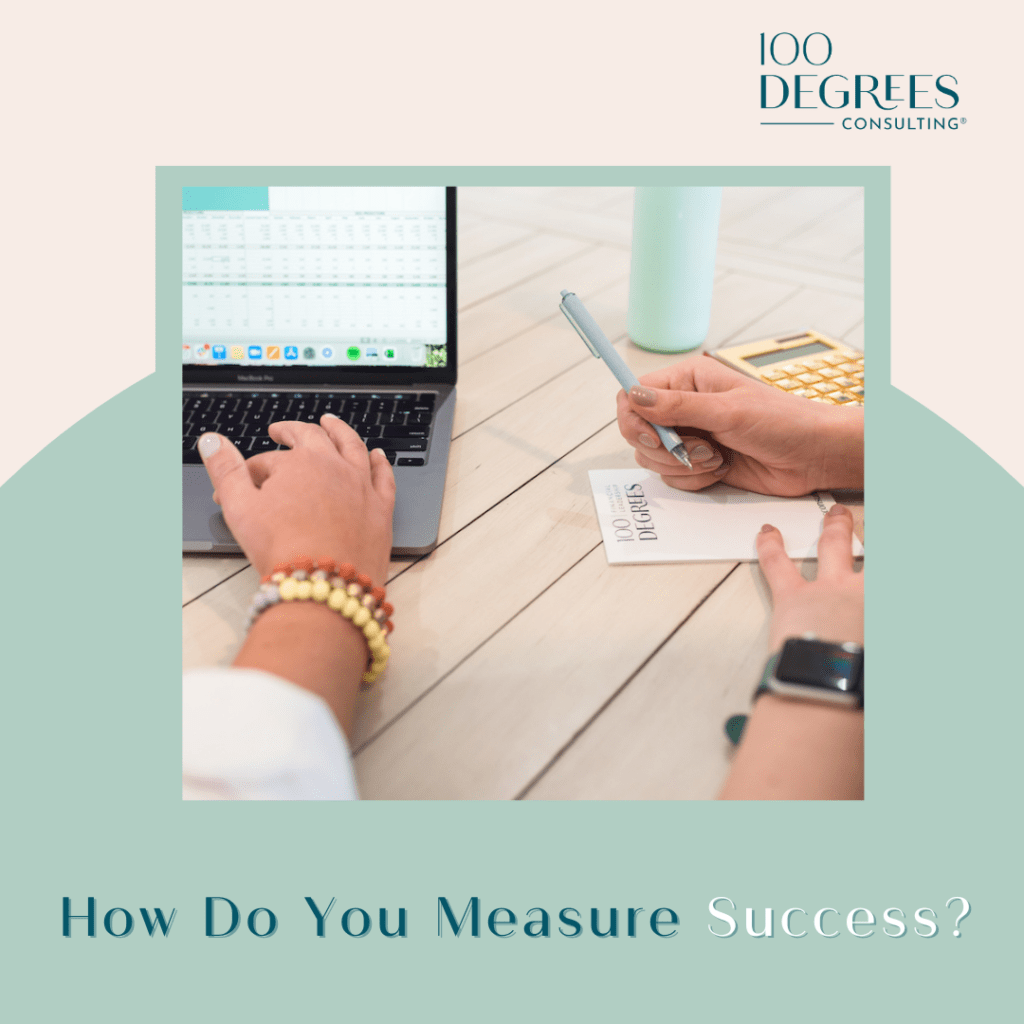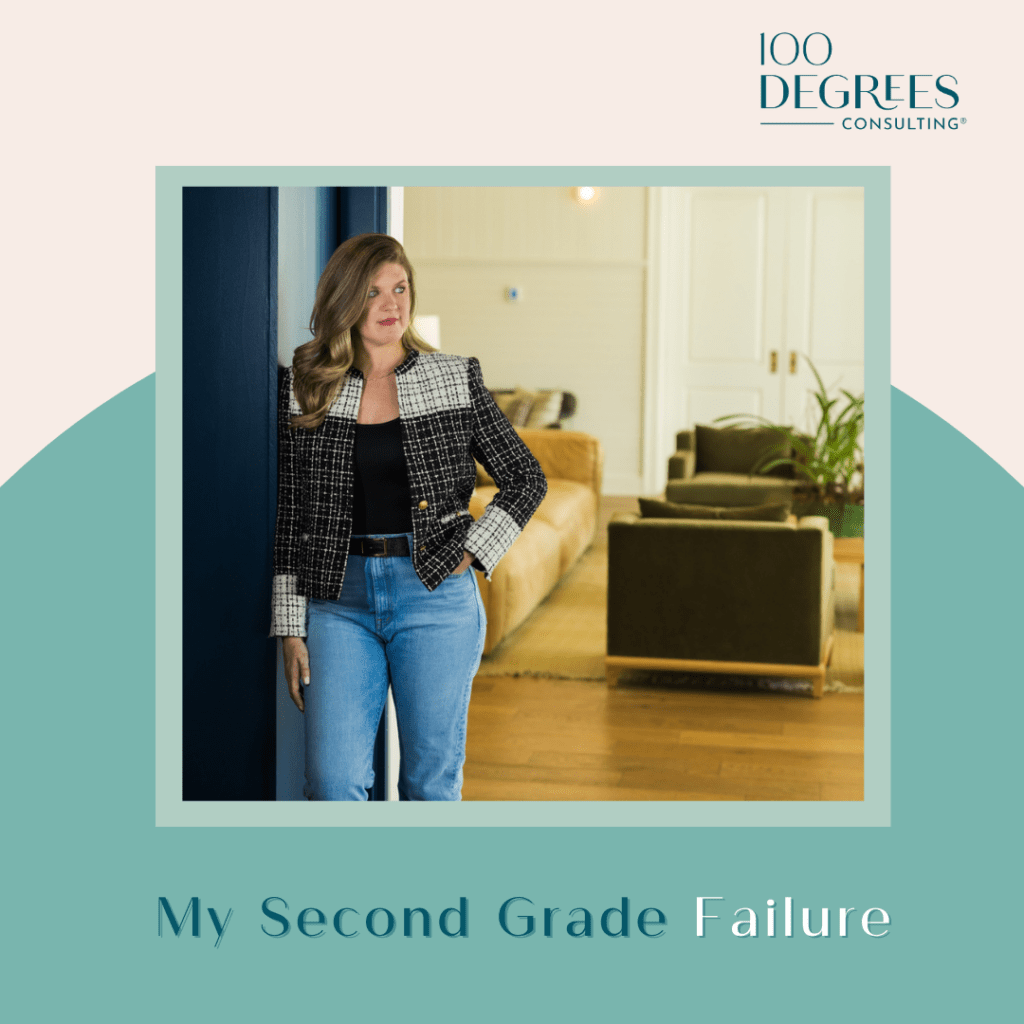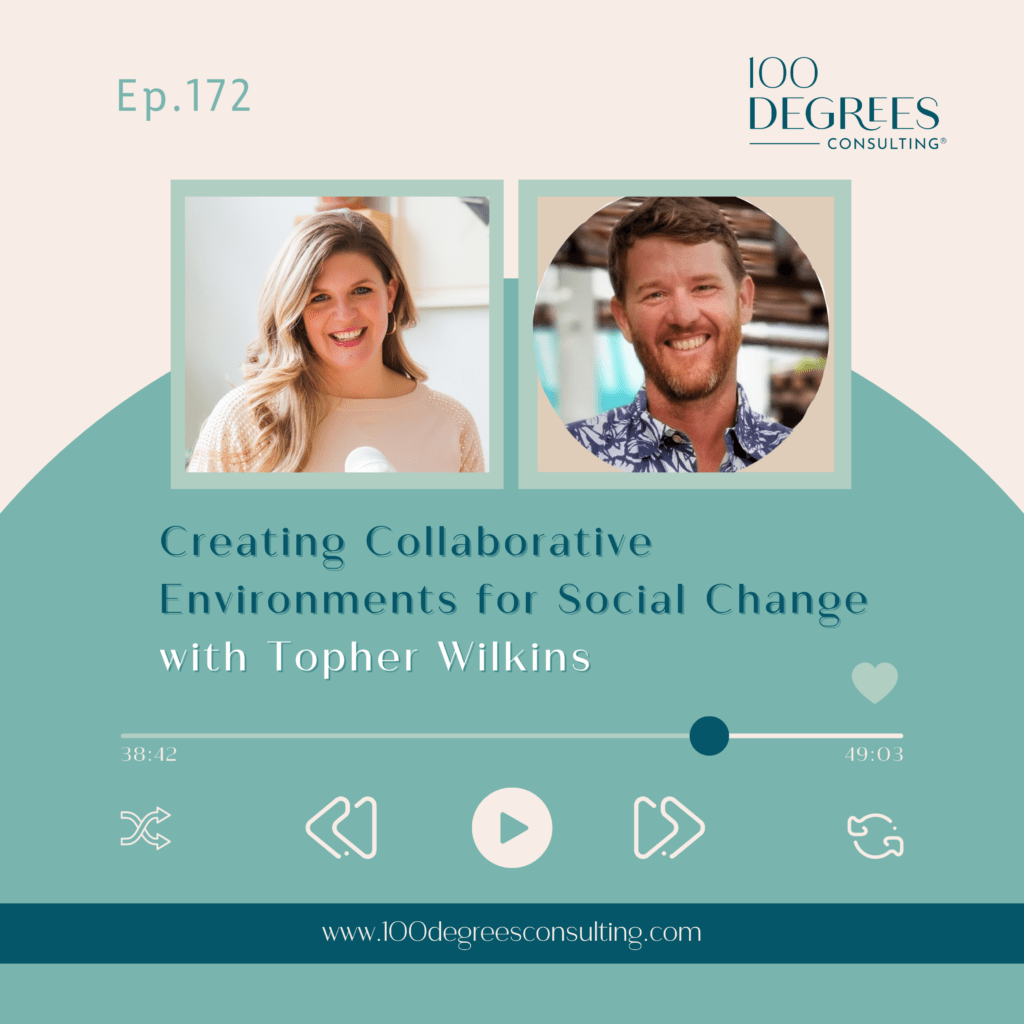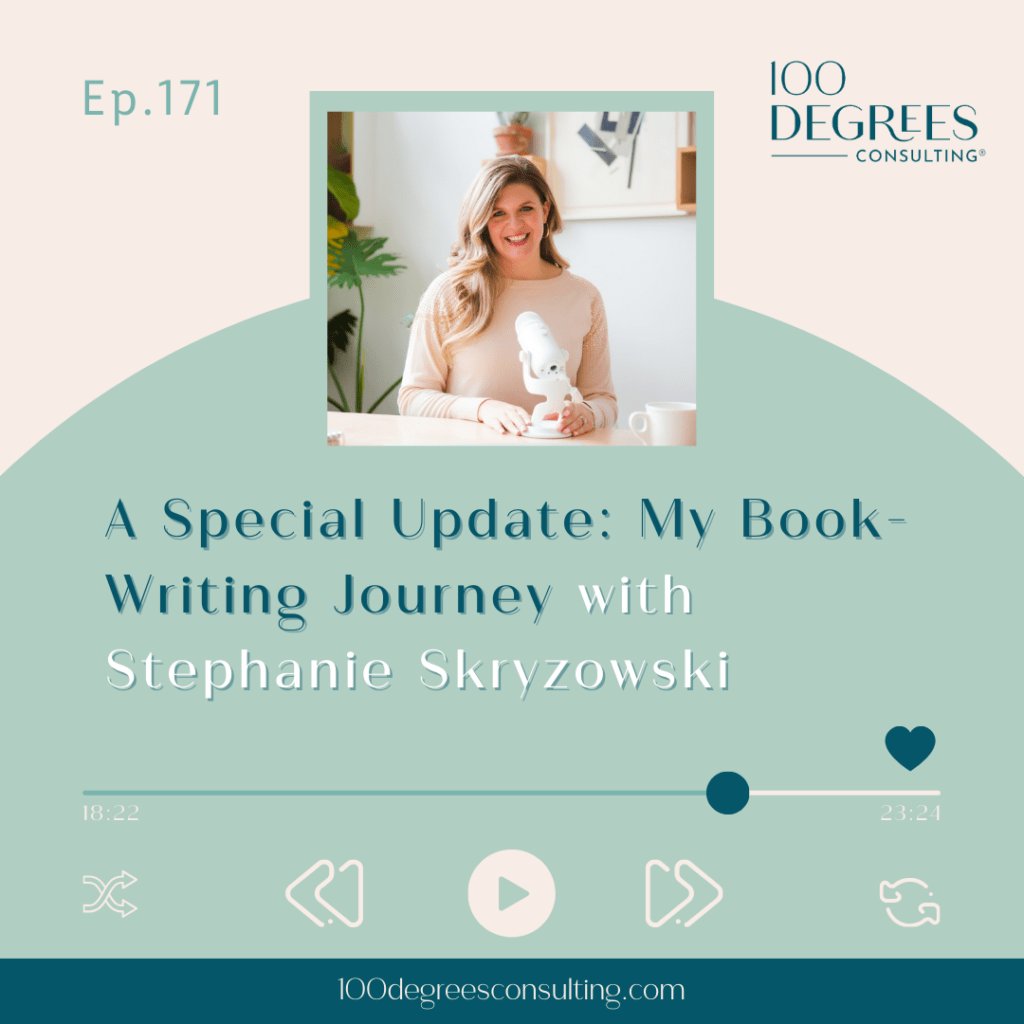Can I be super honest with you right now?
It took me a solid six months of running my business to move from tracking revenue and expenses in Excel to Quickbooks Online. I am a CFO, for goodness’ sake! So I completely understand when newbie entrepreneurs tell me they don’t have an accounting system set up yet and ask me which software I recommend.
Ever since then, I’ve been rock solid with keeping up with my business accounting on a monthly basis and have tested a number of systems out there, both for myself and my clients.

Today I’m sharing the insider CFO’s view on three popular accounting systems, what works and what doesn’t, and how to choose what’s best for you. You will find a hundred articles out there from bookkeepers on what systems are best but as a CFO I’m interested in not only ease of entry, but analytics. (Remember the difference between a CFO and a bookkeeper?)
Why are analytics important, you ask? Don’t I just need to give my accountant some numbers at the end of the year so they can do my taxes?
Yes, BUT your numbers are more than just what you give to your CPA at tax time. Your financial statements hold a ton of insight into your business and help you make better decisions around growth (when and how you should grow), structure (can you afford to add team members), and more (SO MUCH MORE!), so those financials need to be sitting in the right house.
A CFO’s Accounting System Comparison:
Why I love it: This is what I use for my own books and 90% of my clients. The interface and dashboard upon login is very helpful and visually appealing – it shows charts and graphs of your revenue, expenses, and net income at a glance.

It comes pre-populated with a chart of accounts and set-up is incredibly easy. You can invoice customers and receive ACH payments totally for free – yes, you get to KEEP all the money you earn! And most importantly for all non-accountants and accountants alike, it’s easy to use. Reporting is comprehensive – as a CFO, I NEED good reports. I need to play with different formats, time periods, and line items and Quickbooks lets me do it quickly and efficiently. Bonus points that Tech Soup Stock offers a DEEP discount for nonprofits!
What could be improved: Customer service is not great. Fortunately, I don’t need to call Intuit often, but when I have in the past, questions have taken ages to resolve. You may never need to call them if you have a CFO or accountant on board who has strong expertise in QBO so take that for what it’s worth.
Why I love it: It’s easy. Non-accountants will find the interface simple, uncluttered, and easy to use. There are a handful of tasks that business owners need and they’re all in Xero. Reports are simple enough for a small business owner to have a very clear understanding of their business. Customer service is excellent – I’ve submitted tickets for a few issues and they’ve gotten back to me via email quickly and persisted until the issue was fully resolved. Xero is also compatible with tons of other programs like Harvest, Stripe, and Expensify.
What could be improved: It’s TOO simple. Reporting is not as robust as a good leader NEEDS and some of the formatting is wonky. For example, if I want to see a comparative balance sheet for five years, it comes out from newest to oldest, so I have to look backwards to spot trends – super awkward. Xero doesn’t have the capacity to use classes in the same way that Quickbooks does so it’s probably not a good fit for organizations that need to segregate revenue and expenses into different buckets and run a separate P&L by department or program.
Why I love it: Even the most creative, right-brained souls can get comfortable with their numbers in Freshbooks. If you own a business and have yet to digitize your financial records but are so, so terrified of getting started, Freshbooks is a good place to dip your toe in the water. They allow you to invoice your clients, get paid through the system, and track your time, and it’s all very easy.
What could be improved: Even with Freshbooks’ most recent update, their software is still not up to par with Quickbooks or Xero in terms of robust financial reporting for the savvy CEO (yes, I mean YOU!). I wouldn’t recommend Freshbooks if you have a growing or even slightly complicated business, or if you plan to hire a bookkeeper or CFO.

All Three Software Programs
- Subscription model with a monthly fee
- Cloud-based technology; access your books anywhere
- Integrations with other platforms
My Recommendation
If you hadn’t gathered above, I LOVE Quickbooks Online. It’s robust enough for me, a savvy CEO and Chief Financial Officer, but simple enough for even the business owner who HATES math. The price point is reasonable and their banking integrations make monthly bookkeeping take a matter of minutes rather than hours.
Highly recommend!
Becoming more confident in your numbers is direct result of which accounting system you have and how comfortable you are using it. And we all know that knowing your numbers is a critical role of any leader. Knowing your numbers will allow you to make decisions with confidence based on black and white numbers – there’s no greater clarity than a P&L!
It may not seem like much, but choosing your accounting system is a critical business decision so check out each of these three systems, then dive in!