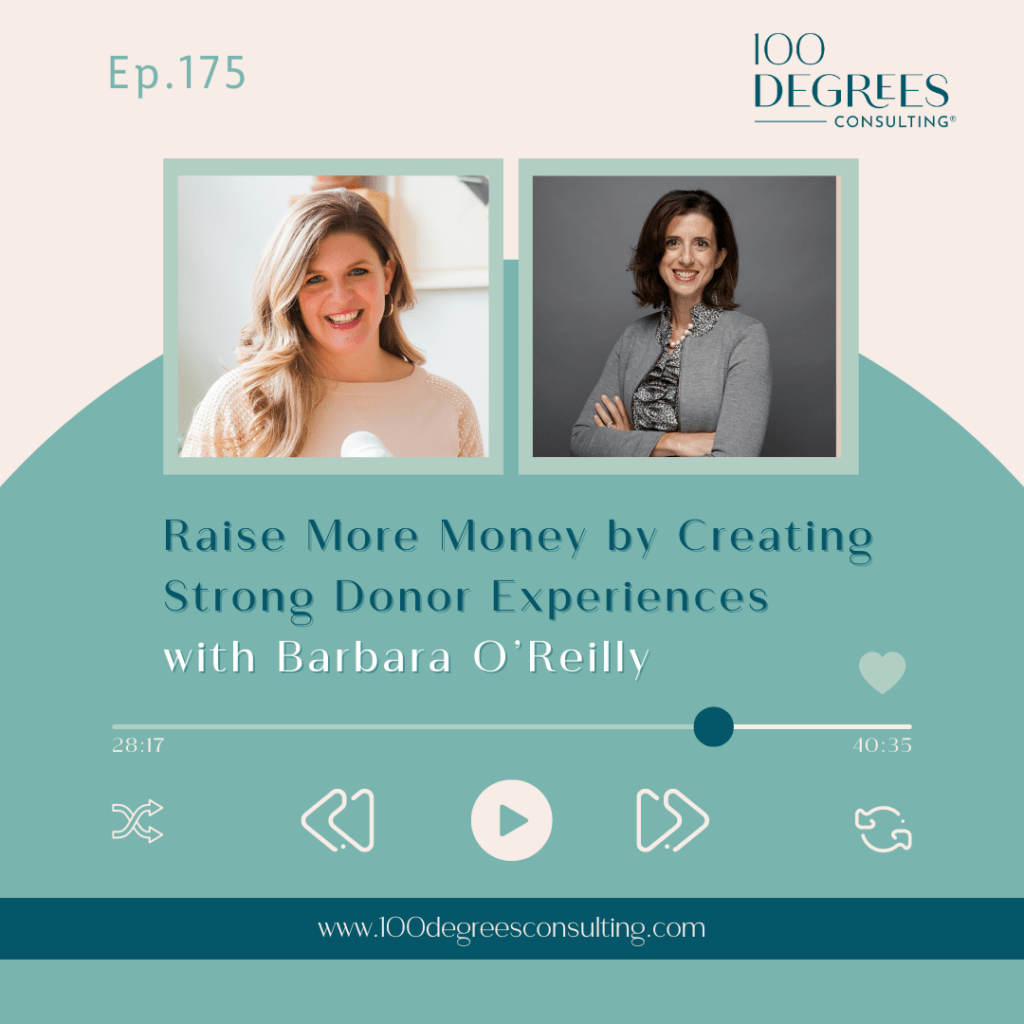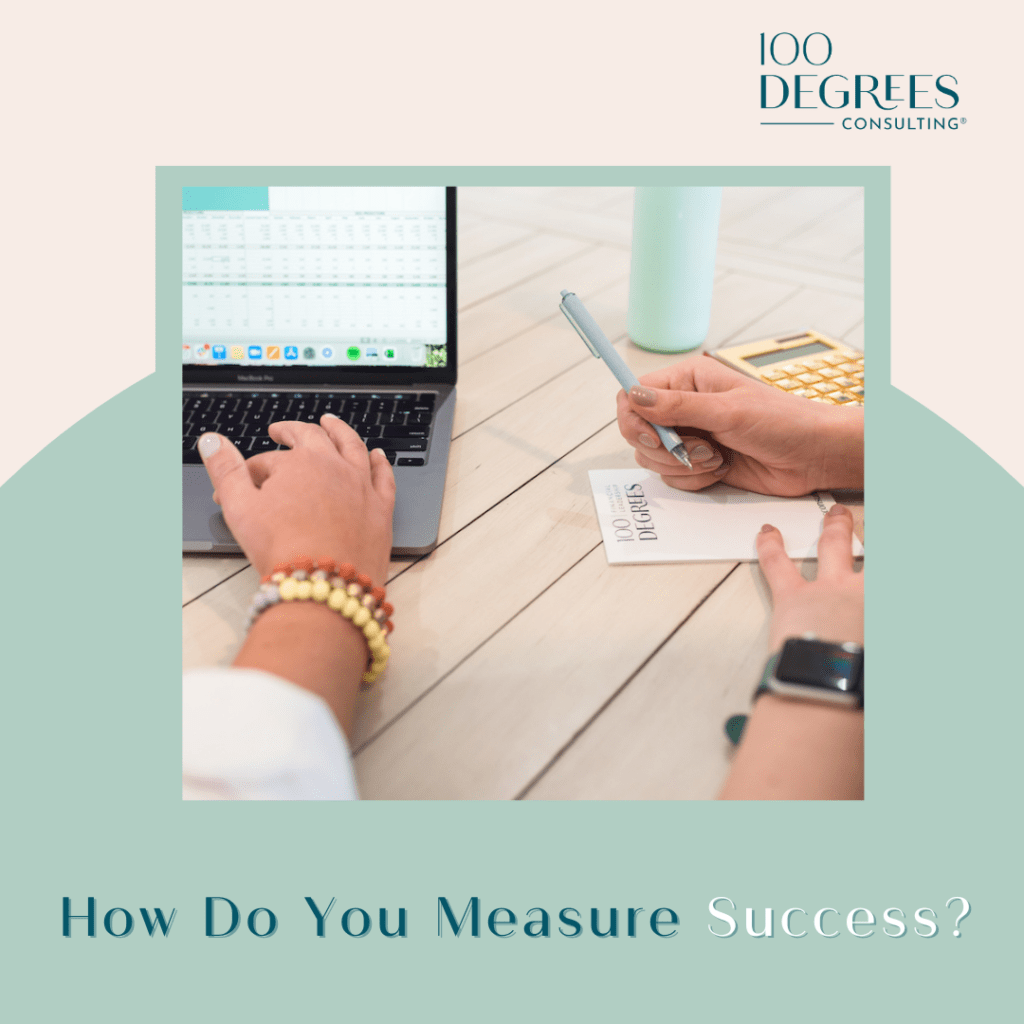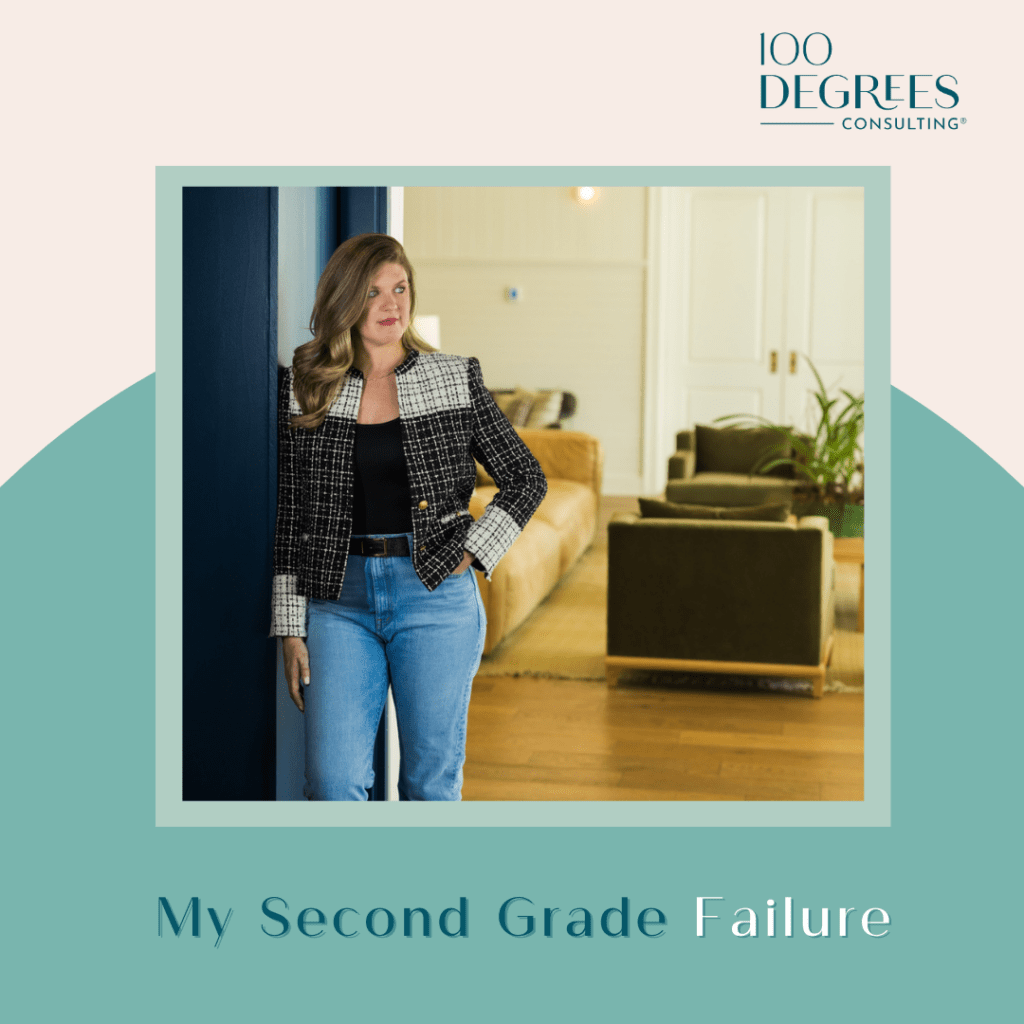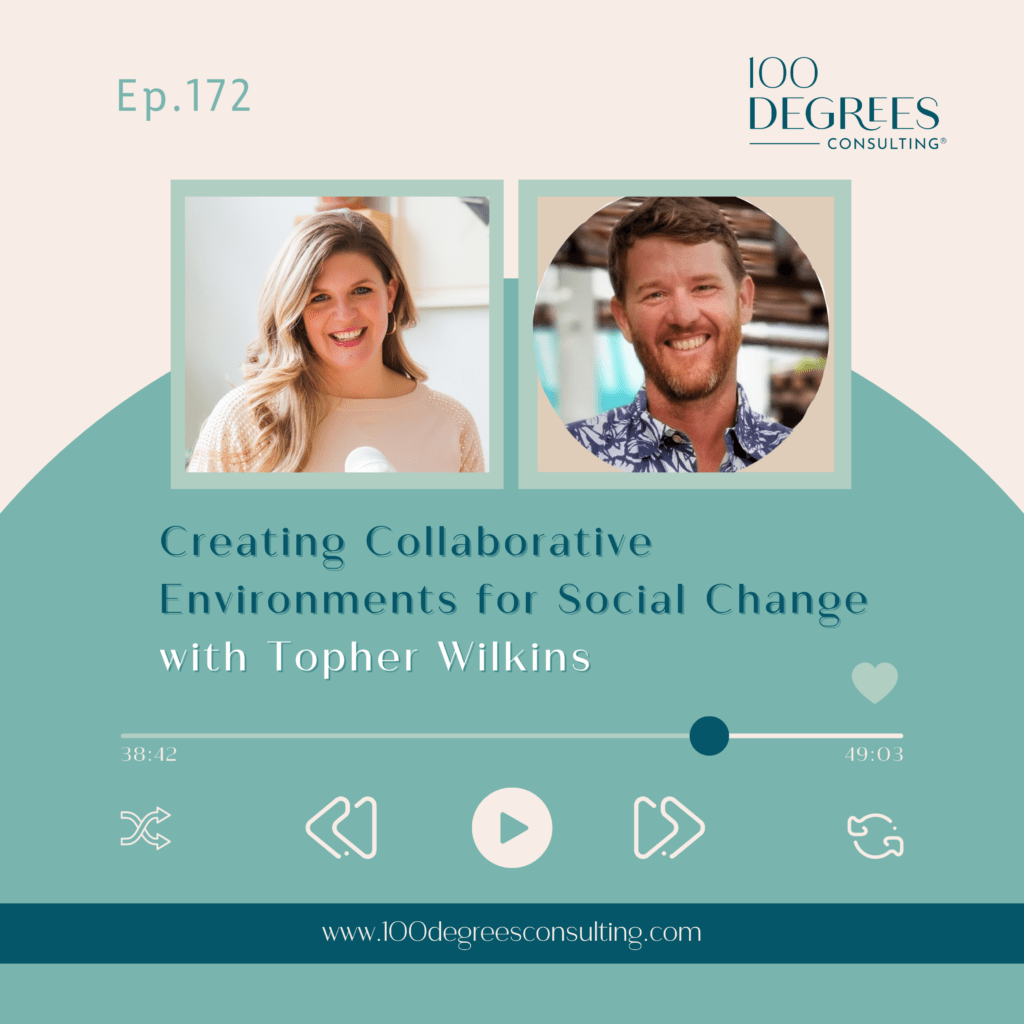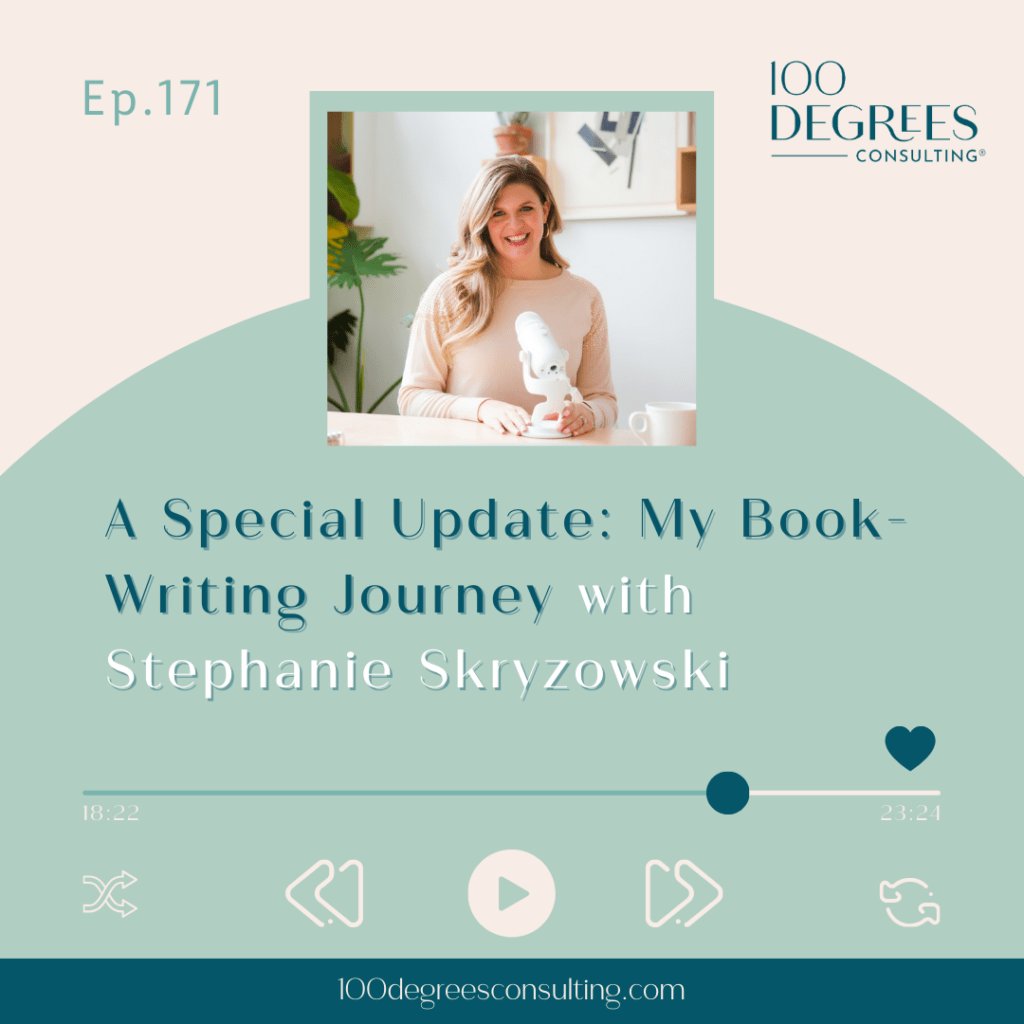In today’s digital world, social media plays a crucial role in shaping how nonprofits share their stories, engage with supporters, and raise funds. Therefore, having a well-planned nonprofit marketing strategy for social media is essential. Leveraging social media platforms and utilizing Facebook ads effectively can significantly impact a nonprofit’s reach and success. So, we had Dana Snyder on the podcast to discuss how to choose the right social media platforms, the difference between organic and paid social media, debunking common myths about social media advertising, and how to effectively use Facebook ads for nonprofits.
Choosing the Right Social Media Platforms:
Nonprofits should focus on a primary and secondary social platform rather than trying to be present on all platforms. Use Google Analytics to determine which platforms drive the most quality traffic to your website. Facebook and Instagram are common primary platforms for nonprofits but don’t overlook YouTube as it’s a search engine that can drive valuable traffic.
Organic vs. Paid Social Media: How to Decide?
Organic social media refers to posts and engagement that occur naturally, without any financial investment, nurturing existing supporters. On the other hand, paid social media allows organizations to target specific audiences, reaching beyond their current supporters, which can be helpful in reaching new audiences, promoting events, and driving donations.
Are Ads Really Effective?
Common misconceptions about social media advertising include believing that ads are expensive or ineffective. The truth is that ads can be cost-effective and reach a large audience on a small budget. Ads may be perceived as ineffective if the approach is wrong, such as asking for donations from cold audiences. Instead, warm up audiences through strategic ad campaigns that build relationships over time.
Building Relationships Through Facebook Ads:
Facebook ads for nonprofits are all about building relationships with your audience. It’s not just about asking for donations right away; it’s about letting people know about your organization, its mission, and its impact. This process takes time; the key is patience and consistency.
Targeting Warm Audiences:
Target your warm audience, such as Facebook followers or people who have engaged with your content, as they already have some familiarity with your organization. By targeting your warm audience, you can see a higher return on investment in your ad spend.
DIY vs. Hiring Help:
Nonprofits can either learn to run ads themselves or hire someone to manage them. There are step-by-step courses available that teach you how to create and run visibility, lead generation, and donation ads. If you prefer to work with a third party, educate yourself about the process to ensure you’re working with someone knowledgeable. Understand the goals and strategies behind the ads.
Test and Optimize Your Ads:
Running successful Facebook ads requires testing and optimization. Test different audiences, copy, and content to see what works best for your organization. Start with a lower ad spend, monitor the results, and amplify the ads that are performing well.
For nonprofits looking to maximize their impact, a strategic approach to social media and Facebook ads is essential. By focusing on the right platforms, leveraging both organic and paid strategies, debunking common myths, and employing a long-term approach to Facebook ads, organizations can harness the power of social media to drive growth, engagement, and success.
Links mentioned in this episode:
- Connect with Stephanie on Instagram
- Connect with Dana on Instagram
- Don’t let finances hold you back from achieving your nonprofit’s mission. Download our free income forecasting and budgeting template today! With this tool, you’ll be able to confidently plan for the future and avoid any unexpected financial surprises.
Want more of the podcast?
- New episodes are released weekly! Find them all plus show notes and exclusive bonus content at 100degreesconsulting.com/podcast
- Leave us a review! Click here, scroll to the bottom, tap to rate with five stars, and select “Write a Review.” Let me know what you loved most about this episode!
- Subscribe to the show so you don’t miss a thing!