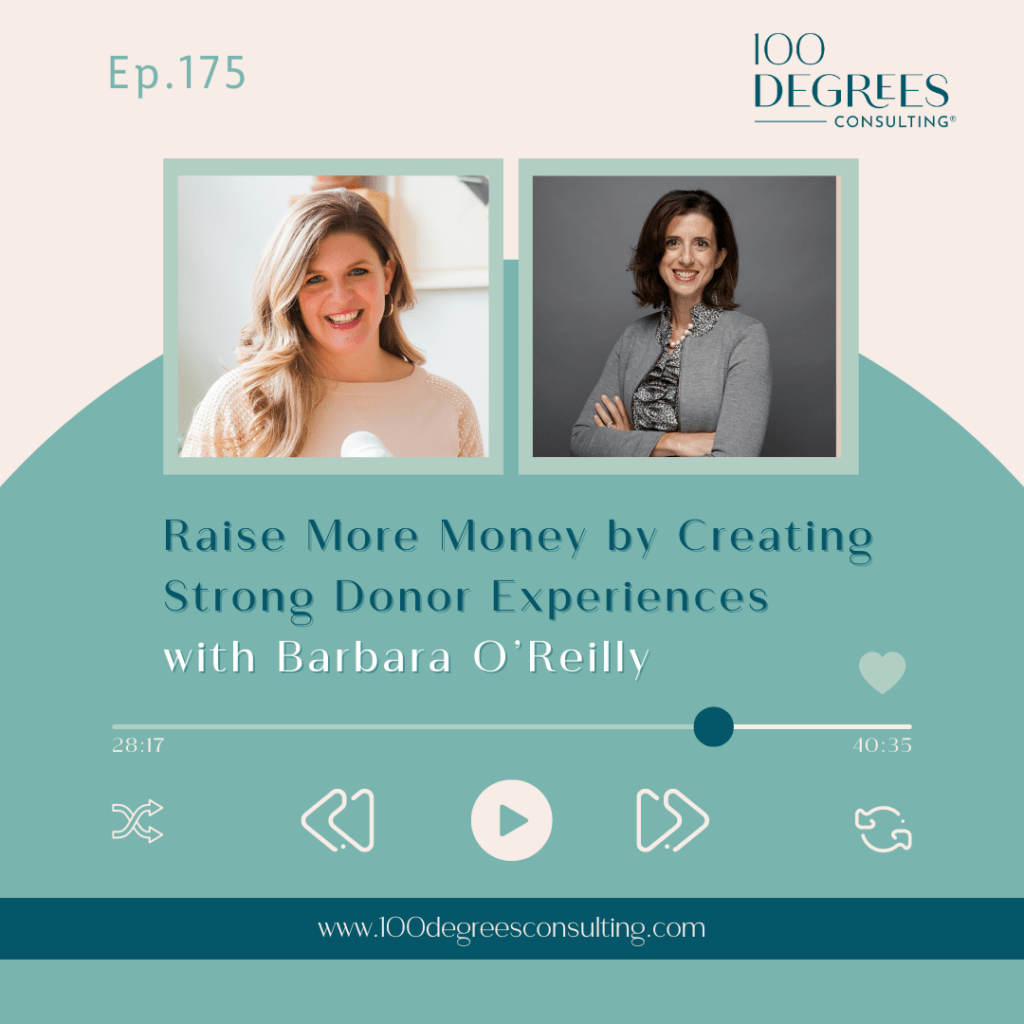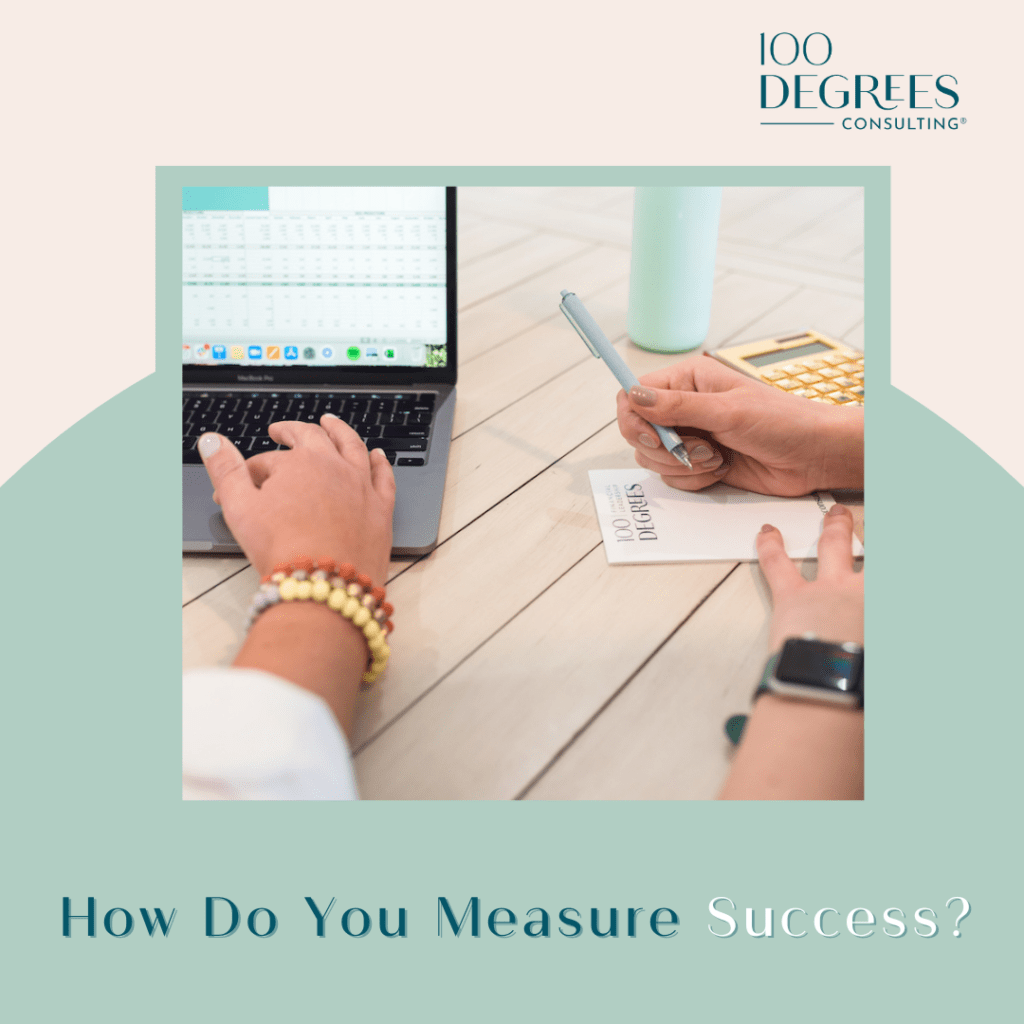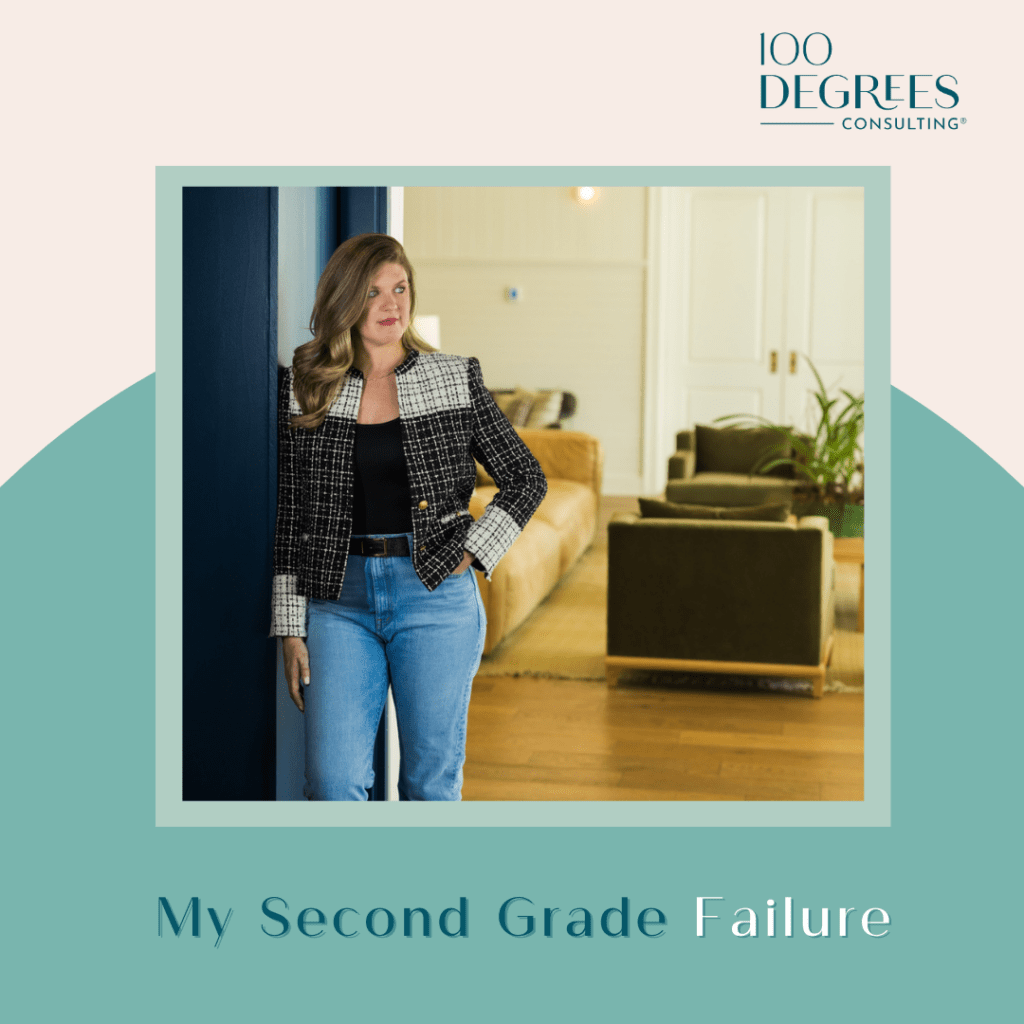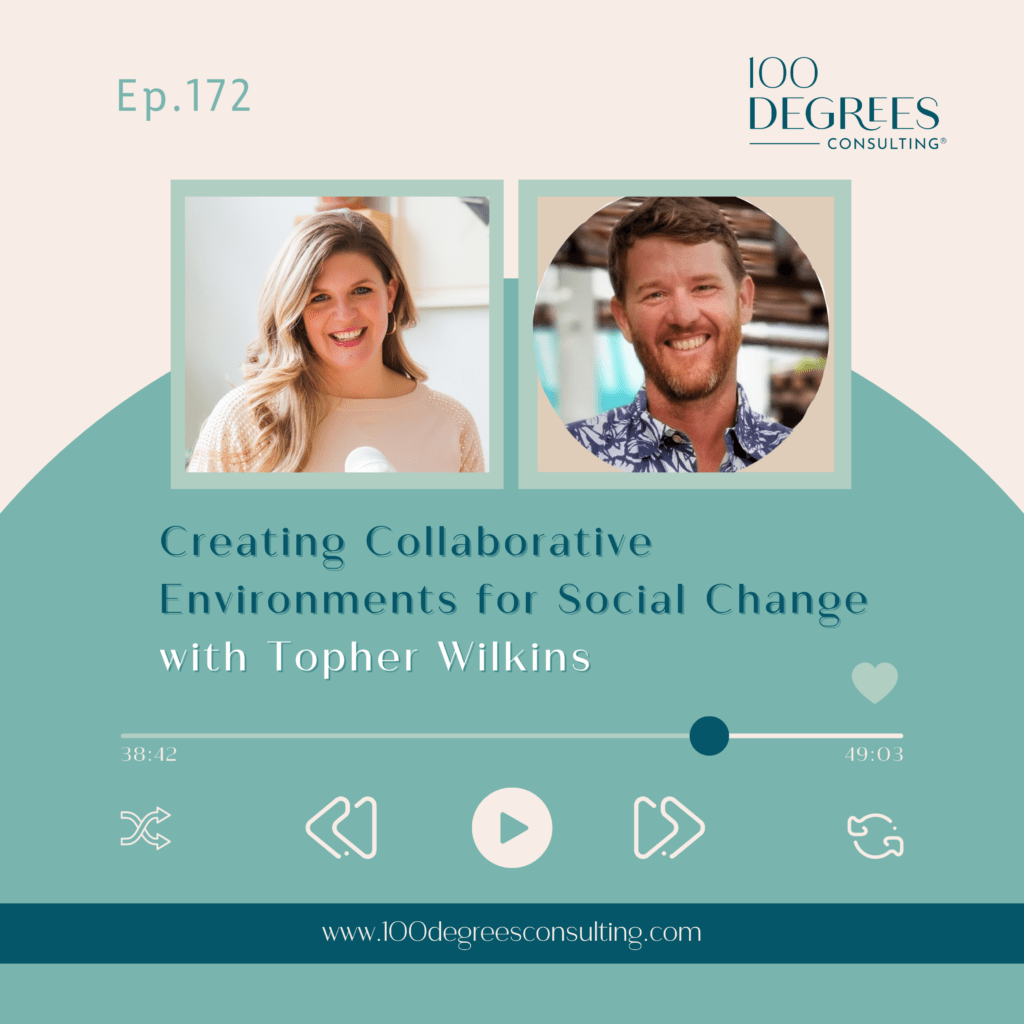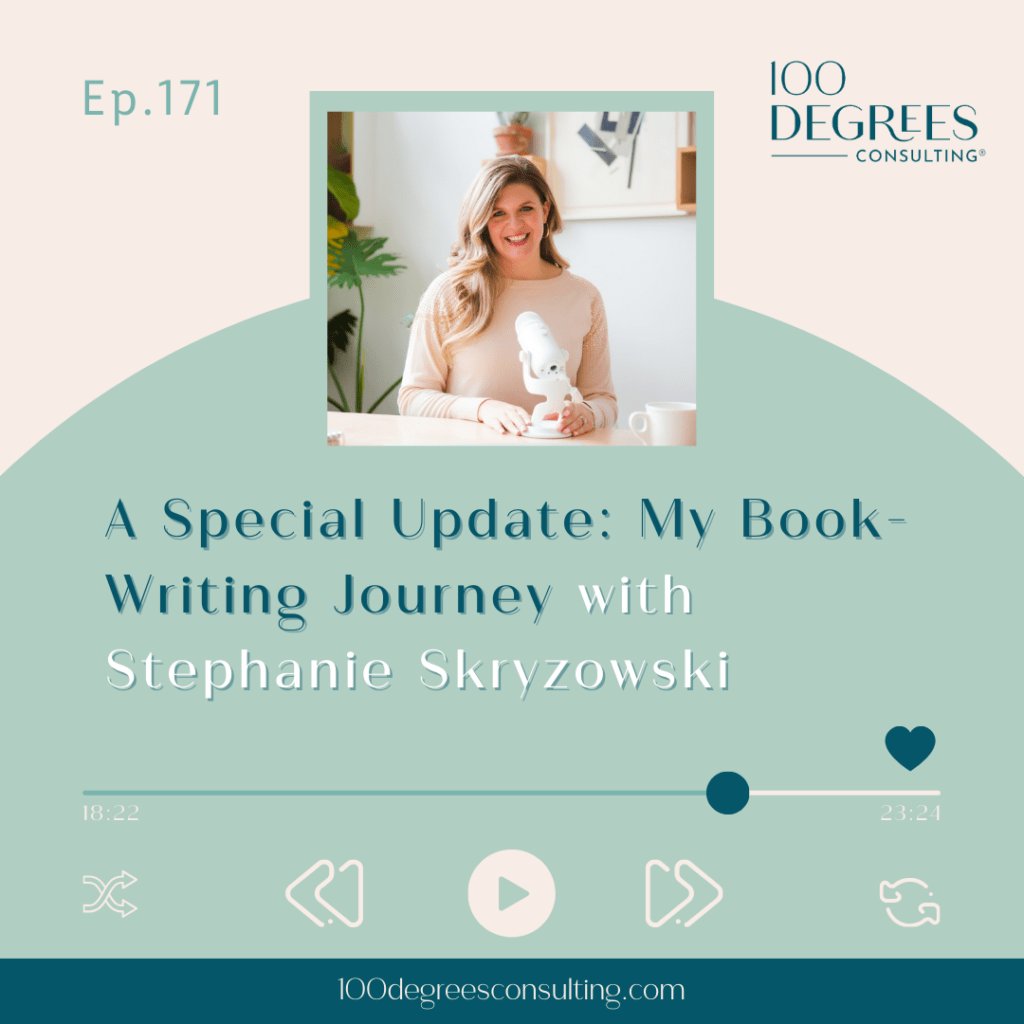Episode 107 – The Best Nonprofit Accounting Software
[00:00:00] Stephanie Skryzowski: Hey there. If you’re looking for the 100 degrees of entrepreneurship podcast, you’re in the right place after a hundred amazing episodes, we’re changing things up to serve you the most inspiring content in a fresh new way. Thanks for being here and keep listening.
Welcome to the prosperous nonprofit, the podcast for leaders who are building financially sustainable and impactful nonprofits and changing the world. I’m Stephanie Kowski, a Chief financial Officer and founder and c e O of 100 Degrees Consulting. My personal mission is to empower leaders to better understand their.
To grow their impact and their income. On this show, we talk to people who are leading the nonprofit sector in new, innovative, disruptive, and entrepreneurial ways, creating organizations that fuel their lives, their hearts, and their communities. Let’s dive in.[00:01:00]
Hey everybody. Welcome back to the show, the Prosperous Nonprofit. I’m Stephanie ows. Your visionary Chief Financial Officer, and I’m excited to talk to you today about the best nonprofit accounting software. Now, you may not be super excited by this episode, but in fact, it is a question that I get all the time.
What is the best accounting software for nonprofits? Now, business owners, if you’re listening to, you can definitely like take something from this. I’ve got lots of pointers that are not necessarily specific to nonprofits, but here we go, nonprofit. What’s the best accounting software? So my answer is drum roll.
It’s the one that you’re actually gonna use. Um, I’m joking, but I’m also serious. The best software for anything is the one that you’re actually going to use. The best system is the one you’re actually gonna use. Even when you think about [00:02:00] like, Hmm, how should I organize my closet at home? Like, what’s the best organizational system?
Well, it’s the one that you’re actually gonna stick to for any length of time, right? Because if you’re not using it, then it’s useless. So that is my first haha, but I’m sort of serious. The best nonprofit accounting software is the one you’re actually going to use. I will tell you that there are a lot of programs out there on the market, and they’re all probably fabulous because if they weren’t, they would not be in use.
They would be dead, and the businesses would’ve gone under, right? But there’s a lot of good ones. What I can tell you is this. Most of our clients, I would say like 99% of our clients use QuickBooks online, and there’s many reasons for that. And so if you’re thinking like, Ugh, what is the accounting software that I should use?
Well, keep listening. So our clients choose QuickBooks online because number one, it’s very affordable. Now, nonprofit [00:03:00] friends have. Signed up for an account with Tech Soup Tech, like T E C H Soup, like the food s O u p.org. techup.org is this amazing, incredible organization that actually provides discounts on so many.
Software tools for nonprofits. So you have to show them your proof of your 5 0 1 and fill out a form and everything, and they eventually approve you. And then you can log into techup and get significant discounts on software that you probably already are using and or that you definitely need. And QuickBooks online is one of them.
So that’s a huge reason why many nonprofits start out with QuickBooks online because it’s very affordable. And I’m talking like maybe a hundred bucks for the whole year. Through techup. Even if you don’t get it through Tech Soup, the subscription is a couple hundred bucks a month at max, and so you’re spending a few thousand dollars a year for for the software, so it’s very easy to get in.
The second [00:04:00] reason why a lot of organizations use QuickBooks Online is because it’s really user friendly. So when you log in, the platform is designed for. Not only just accountants, but also people that are kind of like DIYing their bookkeeping. Now this is not something I necessarily recommend for nonprofit organizations, but um, you could just tell like the user interface is very, like, it’s nice looking, it’s very intuitive, like how you click around and um, how you navigate.
So I think it’s really easy to use. So there’s a very low barrier to entry there. And another reason why lot for nonprofits use QuickBooks Online is. A lot of bookkeepers and accountants know QuickBooks Online, right? So if you’re at the point where you maybe had a volunteer during your bookkeeping and you’re ready to uplevel to have someone paid, do your bookkeeping, likely they’re going to know how to use QuickBooks online.
So there’s. Not a whole lot of training that has to go in to a new person [00:05:00] when they start, you know, doing your books basically. And then the last reason, I mean, there’s many reasons, but a another reason, the last reason I’m gonna mention right now that a lot of nonprofits use QuickBooks Online is because it talks to a lot of other software.
And so you may be using something to pay your bills, you may be using something else for your payroll system. And all of these different tools talk to QuickBooks online because it is such a large player in the industry. A lot of other software platforms make sure that their software will talk to QuickBooks, and so it makes it very easy to integrate all of your financial management and all of your like administrative process.
All together into one sort of cohesive workflow. And so that’s the reason that we really like QuickBooks online as well. So that’s what I will say. QuickBooks Online is a great solution. There’s a low barrier to entry. It’s relatively [00:06:00] inexpensive. Most of your accountants and bookkeepers are going to know the software and it talks to lots of other things.
Now, that doesn’t necessarily mean that this is the best software for all nonprofits. Now, there are a lot of other platforms out there that are fantastic. I work really closely with Black BOD in providing education around financial management to their customers. And Black Bot is a massive software company that has a ton of different products, but most notably Razor’s Edge, which is.
Like donor database, product, and Financial Edge, which is their accounting product. And we do have clients that use Financial Edge as well. And the great thing about using Financial Edge is that it was built with Razor’s Edge, the donor database software in mind. So these two intentionally talk to each other.
You can push donations from Razor’s Edge over [00:07:00] into Financial Edge, so it really eliminates any sort of manual reconciliation process. Um, so it’s a fantastic software. It’s very robust and. It’s a little bit more, it’s a lot more expensive, and it’s also more complex than something like QuickBooks Online, whereas Q B O, it’s our little industry shorthand.
Q B O is made for anybody and everybody. Financial Edge is much more specialized and so, You may find that as you grow or you may find that your particular organization and its complexities, QuickBooks may just not be able to handle it quite the same way or quite to the level that you need. And so something like.
Financial Edge paired with Razor’s Edge from Blackboard may be a better solution for you.
Do you feel like you’re missing something when it comes to your nonprofit’s finances, but you have no clue what you might [00:08:00] be missing? I’d venture to guess that one of the reasons you feel overwhelmed and nervous about your financials is because you don’t have a solid monthly routine. So I have created a free finance routine checklist for you.
The spreadsheet will help you know exactly what to focus on monthly, quarterly, and annually, so you would never miss a beat. Staying on top of your numbers every single month will help you feel more confident as a. And grow your impact and your income. I’ve made the checklist for you now. All you have to do is use it, gain more clarity into your numbers, more cash and your bank account, and more impact in your community.
Head over to 100 degrees consulting.com/routine to get the checklist.
We also have a client that uses net. NetSuite is another e r P type system, so it’s much more robust than QuickBooks. It’s much more than just [00:09:00] accounting. And the client that we work with, um, on NetSuite, they use NetSuite to track all of their programmatic data. And so that’s really interesting to be able to have the programmatic data integrated into the same platform as your accounting.
And you can set up permission so that not everybody can see everything, right? You nec don’t necessarily want a program person being able to like, Enter journal entries, for example. But, um, so you can restrict, restrict access as needed. But that’s really interesting and so. I would just encourage you as you’re thinking about, um, if you need a new software or you’re feeling like what you’re using right now isn’t quite right for you, think about like what other pieces or facets of your organization need to be integrated with the accounting system.
And so if you’ve got some like major things like, you know, you want your donor database seamlessly integrated [00:10:00] while a financial edge razor’s. Duo or something similar might be the best fit. If you really want to just keep all of the finance and admin in HR under one umbrella, QuickBooks Online is probably a great fit.
Paired with something like Bill, they used to call it bill.com now, which is called Bill, um, to pay all of your bills and gusto to do your payroll, and those can all integrate seamlessly with QuickBooks online. So you may think about that. So, Or if you’re trying to integrate programmatic KPIs and data into one sort of larger e R p, something like NetSuite, um, might be an option as well.
And now, by all means, these are not like the only solutions, but. You may think that, uh, QuickBooks is the only thing that you could possibly use, or, um, it has to be a nonprofit specific software company, and neither of those is true. [00:11:00] There’s definitely more solutions than just QuickBooks online, and it doesn’t necessarily need to be built only for nonprofits.
Like, as I said, QuickBooks is built for pretty much any and all businesses, entities, nonprofits, whatever you wanna call them. Lots of advantages, lots of different platforms. If you asked me right at this moment, I would say QuickBooks Online is the best place to start. Like I said, low barrier to entry, low cost, very easy to use, user friendly and integrates with a lot of different platforms.
But if you have more complex needs and a more significant budget, there are also other great options for you. So my friends, I hope this was helpful. I hope you gained a little tidbit of information. The biggest takeaway I can say, if you have not signed up for our techup subscription, go do that right now.
I believe it’s still free. Last time I looked it was free and you get discounts to so many, um, software platforms. There’s probab, I think there’s like education and [00:12:00] training on there. There’s also hardware I believe you can get at least. Last time I looked, you could get like laptops at a discounted price through tech.
So there is a lot. It’s a huge resource for nonprofits. techup.org. Check it out, sign up. This is not sponsored by a tech soup in anyway whatsoever. I just really love it. Especially the fact that you can get a QuickBooks online subscription for like equivalent to instead of paying a hundred dollars per month, you pay a hundred dollars for like 12 months, something like that.
So it’s a fantastic deal. Anyway, my friends, okay, I will end here. I hope this was helpful and I’ll see you next time. Before you go, I just wanna thank you for being here. To access our show notes and bonus content, visit 100 degrees podcast.com. That’s 100 degrees podcast.com, and I’ll see you next time.