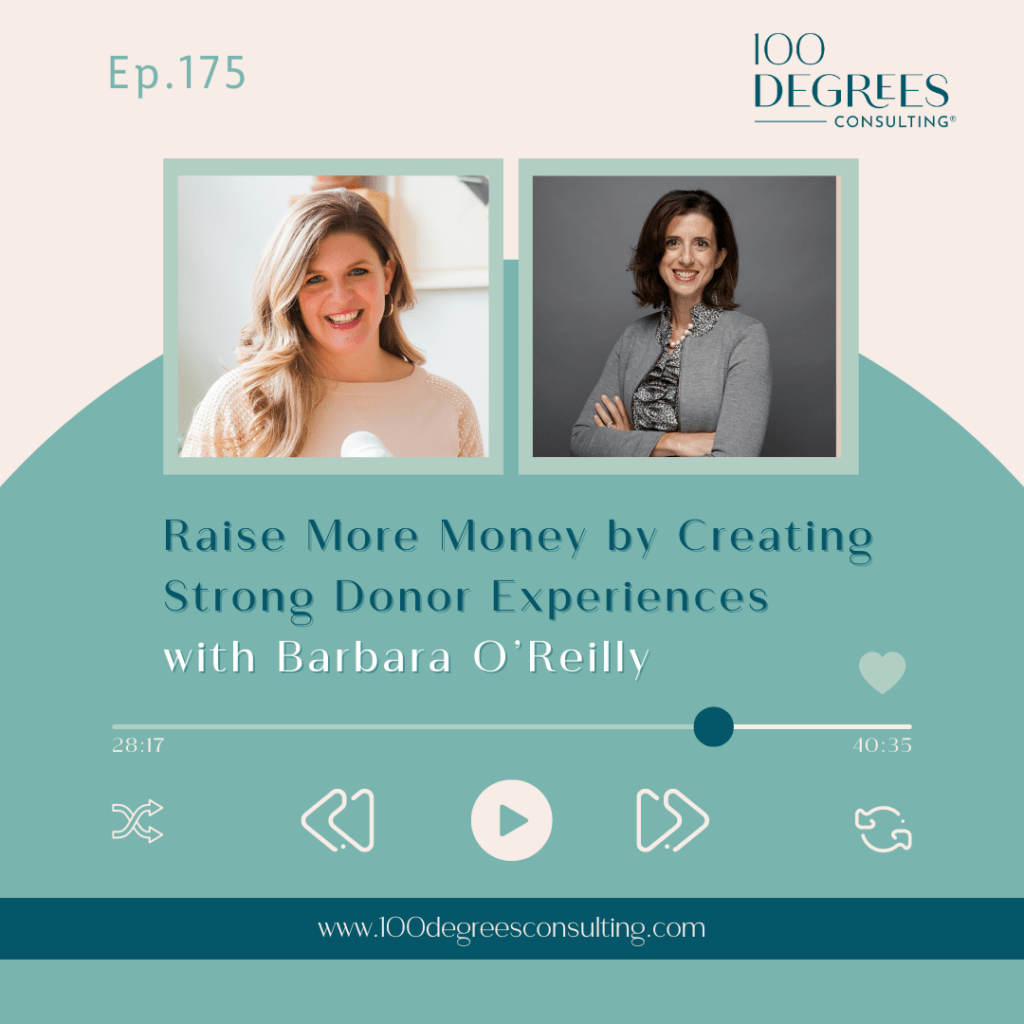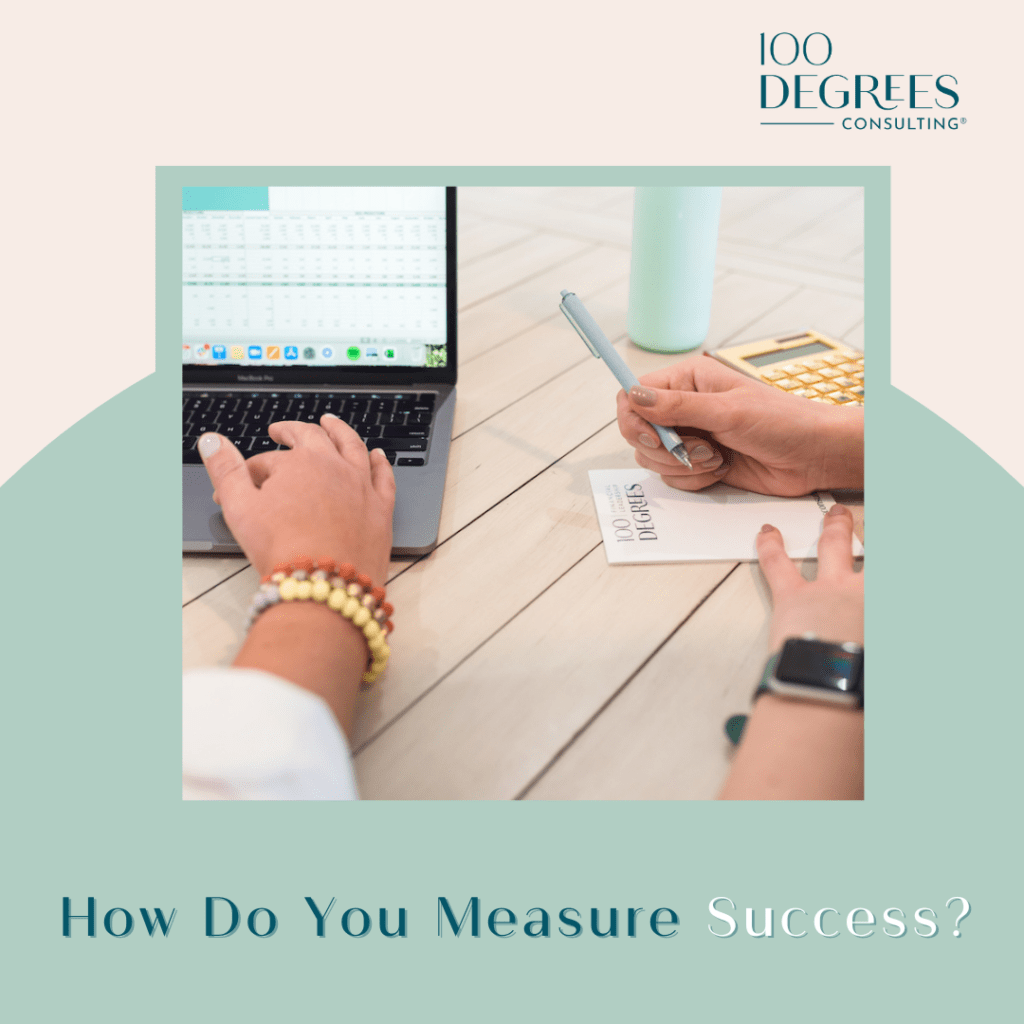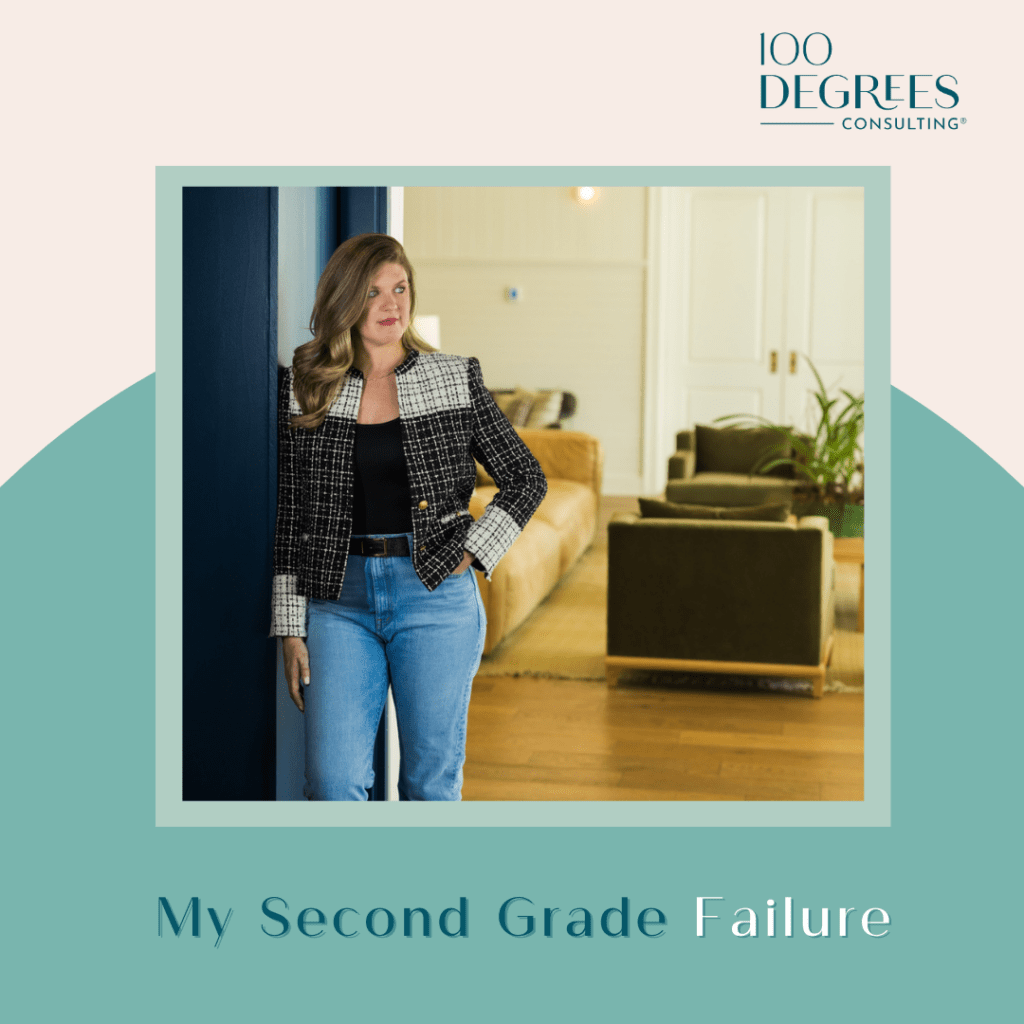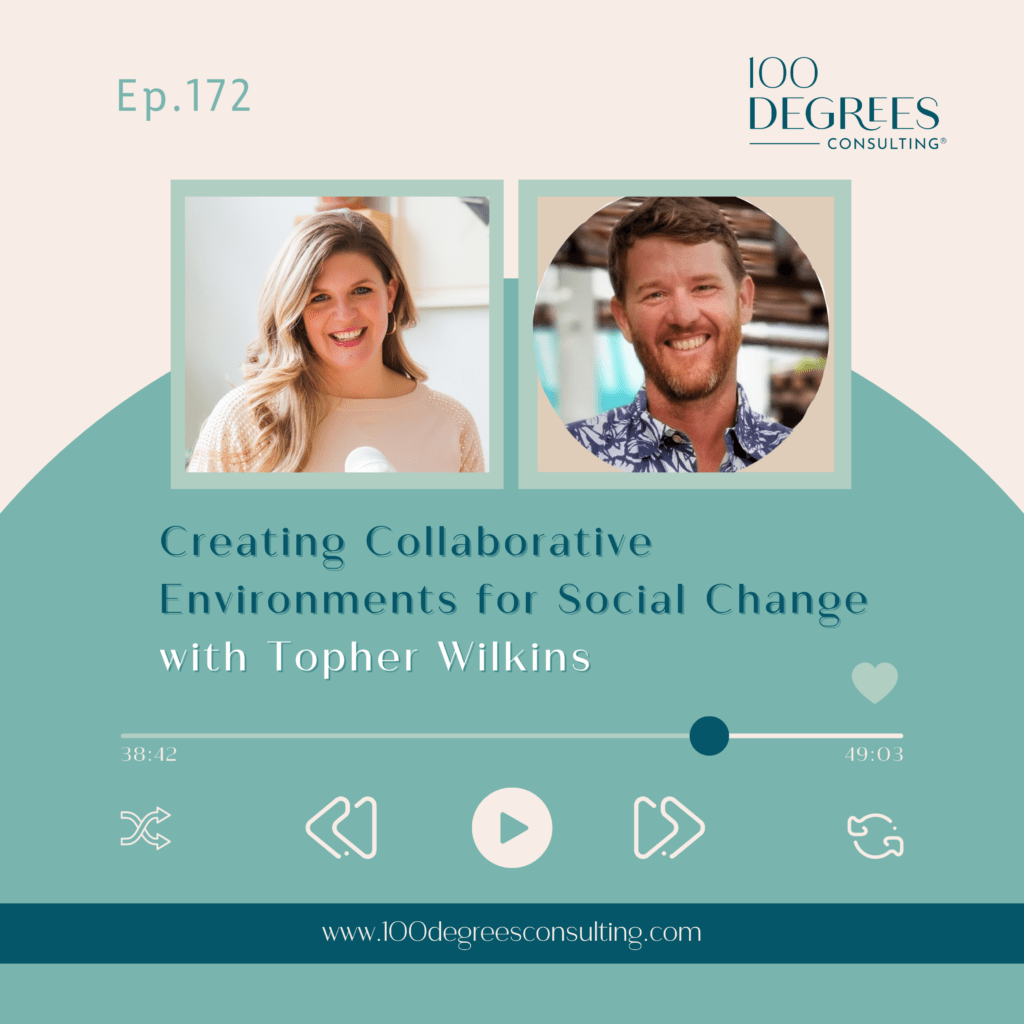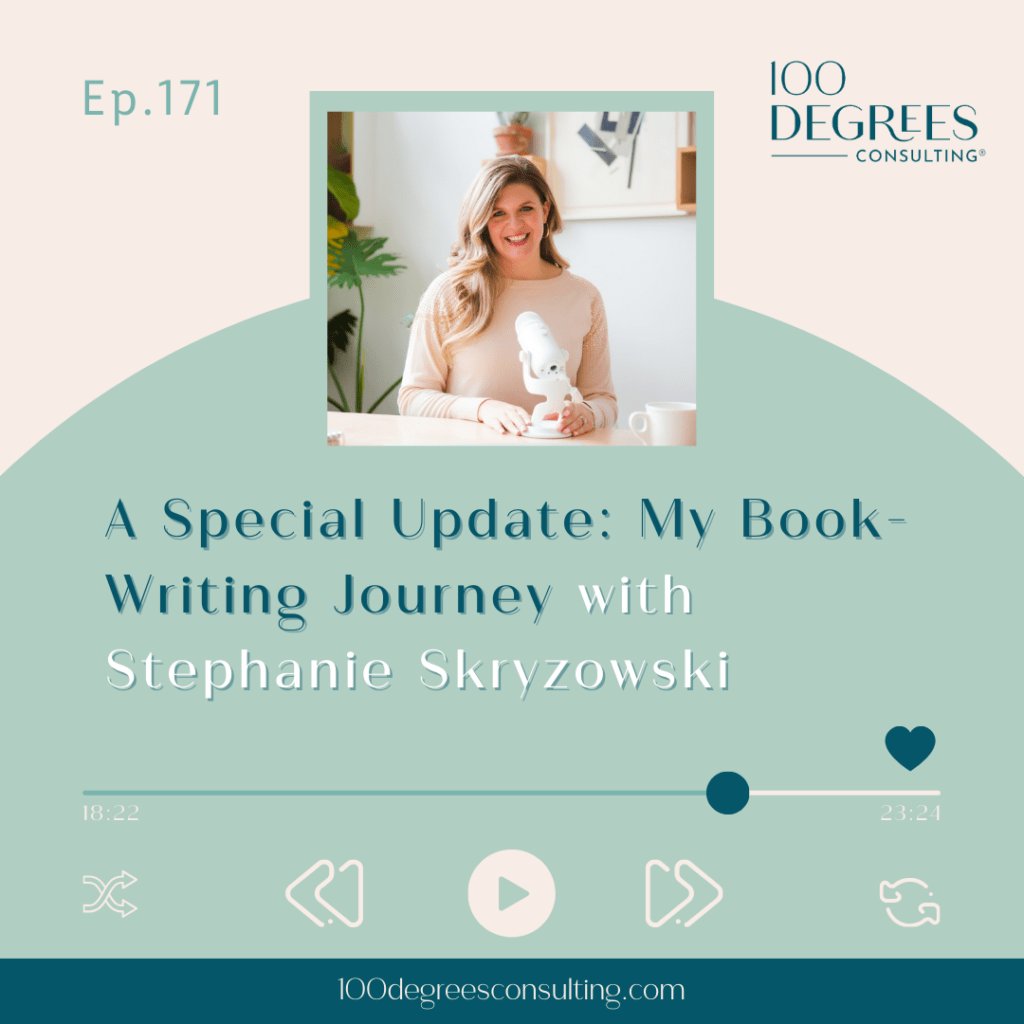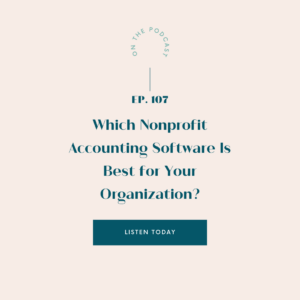
As a nonprofit leader, you understand the importance of sound financial management. And to effectively manage your finances, you need the right accounting software. In this post, we’ll discuss the two most popular options, QuickBooks Online and Blackbaud Financial Edge, and compare their strengths and weaknesses to help you identify which accounting software is right for your nonprofit.
QuickBooks Online: Affordable and User-Friendly
QuickBooks Online is a cloud-based accounting software that is popular among nonprofits for several reasons. Firstly, it is affordable. Nonprofits can take advantage of the discounts offered by TechSoup and get a subscription for as little as $100 per year. This makes QuickBooks Online a great option for small to mid-sized organizations that need a reliable accounting software on a tight budget.
Another advantage of QuickBooks Online is its user-friendliness. The software is designed for non-accountants and is easy to navigate, making it an excellent option for organizations that don’t have a dedicated finance team. QuickBooks Online is intuitive, and users can set up and run reports quickly and easily. The software also integrates with many third-party tools, including Bill.com for bill payment and Gusto for payroll management.
However, QuickBooks Online has its limitations. It is not ideal for larger organizations that require more robust reporting capabilities. It may not be able to handle complex accounting needs, such as fund accounting or grant tracking, making it a poor choice for some nonprofits.
Blackbaud Financial Edge: Robust and Integrated
Blackbaud Financial Edge is an enterprise resource planning (ERP) system that is tailored specifically to nonprofits. The software is designed to handle the complex accounting needs of large nonprofit organizations. It is a highly robust platform that can handle fund accounting, grant tracking, and complex financial reporting.
One of the significant advantages of Blackbaud Financial Edge is that it is tightly integrated with other Blackbaud products, including its donor database software Razor’s Edge. This makes it easy to reconcile donations and other programmatic data with financial data, streamlining the process and saving time.
However, Blackbaud Financial Edge is also more expensive than QuickBooks Online. It may not be a cost-effective option for smaller organizations that don’t need all its advanced features. Additionally, the software can be challenging to navigate for non-accountants and requires a significant investment in training to use effectively.
NetSuite for Nonprofits: Comprehensive but Costly
NetSuite has gained popularity among nonprofits for its comprehensive ERP system that goes beyond accounting to provide financial management, CRM, e-commerce, and programmatic data tracking features. Its scalability makes growing your organization a breeze, accommodating extra users and complex processes as needed. NetSuite’s high customizability addresses the unique needs of your nonprofit while offering real-time reporting and analytics for well-informed decision-making. Plus, as a cloud-based platform, it gets rid of the need for on-site infrastructure and allows remote access.
However, there are a few downsides to consider. NetSuite can be pricey for smaller nonprofits when you factor in the costs of implementation and ongoing maintenance. The platform’s complexity might also require a steep learning curve for staff to become acquainted with its features. Additionally, although NetSuite integrates with numerous third-party applications, there could be limitations depending on the specific tools your organization uses. The capacity to merge programmatic data into the same platform as accounting, as demonstrated by one of our clients, underscores NetSuite’s wide-ranging capabilities.
Wave for Nonprofits: A Budget-Friendly Option with Some Limitations
Wave has become a go-to choice for small nonprofits due to its free accounting software, which is particularly appealing when budgets are tight. Designed with non-accountants in mind, Wave is user-friendly and easy to navigate, making it ideal for organizations without dedicated finance teams. As a cloud-based solution, Wave enables remote access and eliminates the need for on-premise infrastructure. It offers essential accounting features, such as invoicing, expense tracking, and financial reporting, while also integrating with some popular third-party applications for streamlined workflows.
On the flip side, Wave does have its drawbacks. Its limited functionality might not be sufficient for larger or more complex nonprofits, particularly those requiring fund accounting or grant tracking capabilities. Additionally, Wave lacks a dedicated nonprofit version, which could lead to less efficient financial management. Limited customer support may also pose challenges when addressing issues or concerns with the software. As your organization grows, Wave’s limited features and functionality might not be able to keep up with your expanding needs. Furthermore, compared to other accounting software options, Wave offers fewer third-party integrations, potentially hindering your organization’s ability to create a cohesive software ecosystem.
Which Software Is Right for You?
Choosing the right accounting software for your nonprofit organization requires careful consideration of your needs and budget. QuickBooks Online is an excellent option for small to mid-sized nonprofits that need a reliable and user-friendly accounting software at an affordable price.
For larger organizations with more complex accounting needs, Blackbaud Financial Edge may be a better fit. However, it comes at a higher cost and requires more extensive training to use effectively.
Ultimately, the best nonprofit accounting software is the one that meets your organization’s unique needs and is user-friendly. Both QuickBooks Online and Blackbaud Financial Edge have their strengths and weaknesses, and it’s up to you to decide which one is right for your nonprofit.
Read the podcast transcripts here.
Links mentioned in this episode:
- Connect with Stephanie on Instagram
- Understand (and maximize) your organization’s numbers with this free download.
Want more of the podcast?
- New episodes are released weekly! Find them all plus show notes and exclusive bonus content at 100degreesconsulting.com/podcast
- Leave us a review! Click here, scroll to the bottom, tap to rate with five stars, and select “Write a Review.” Let me know what you loved most about this episode!
- Subscribe to the show so you don’t miss a thing