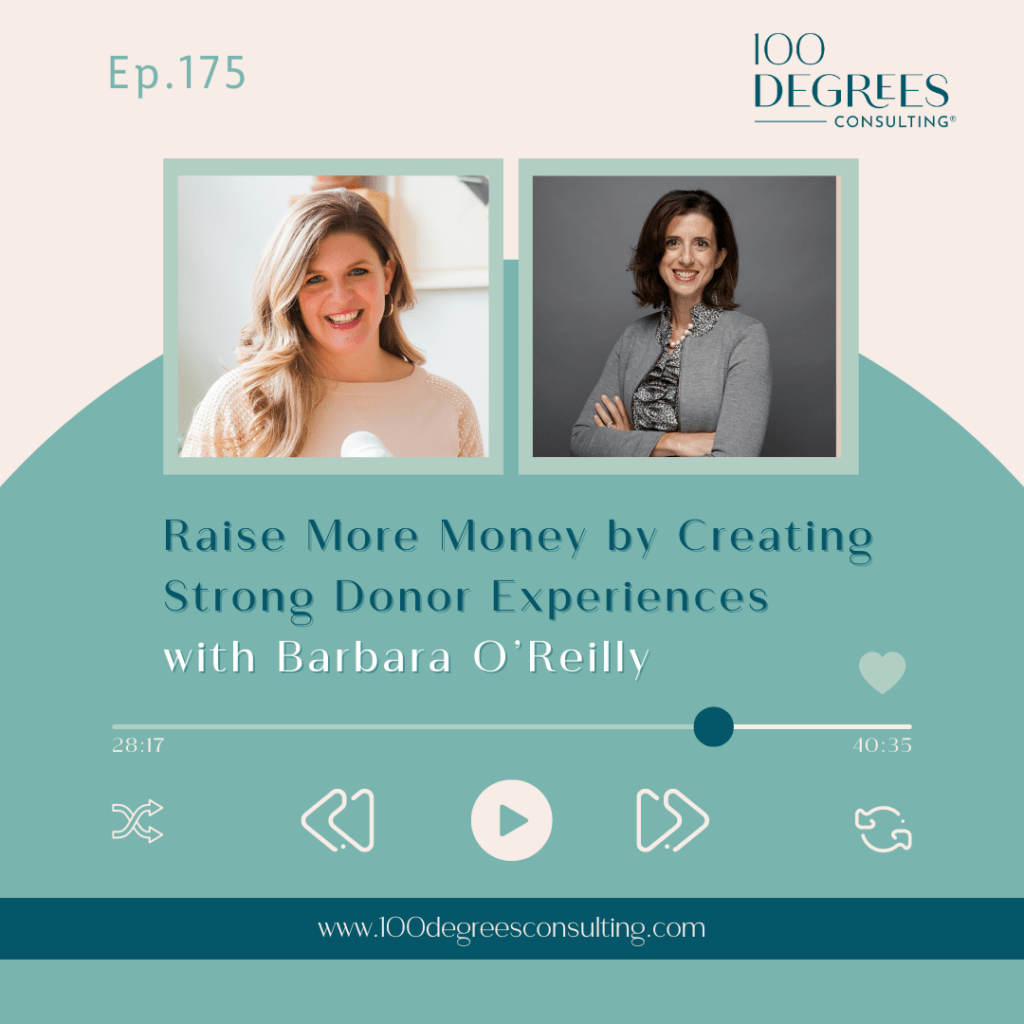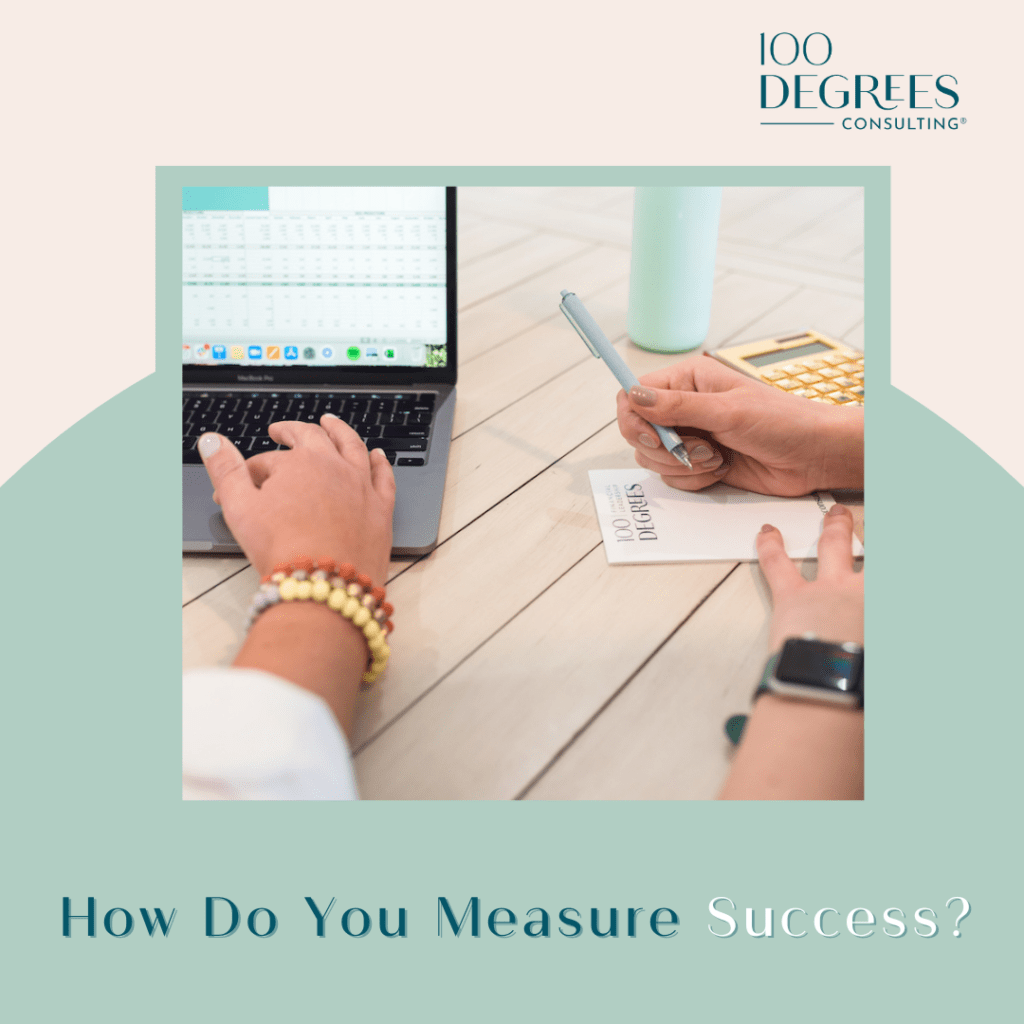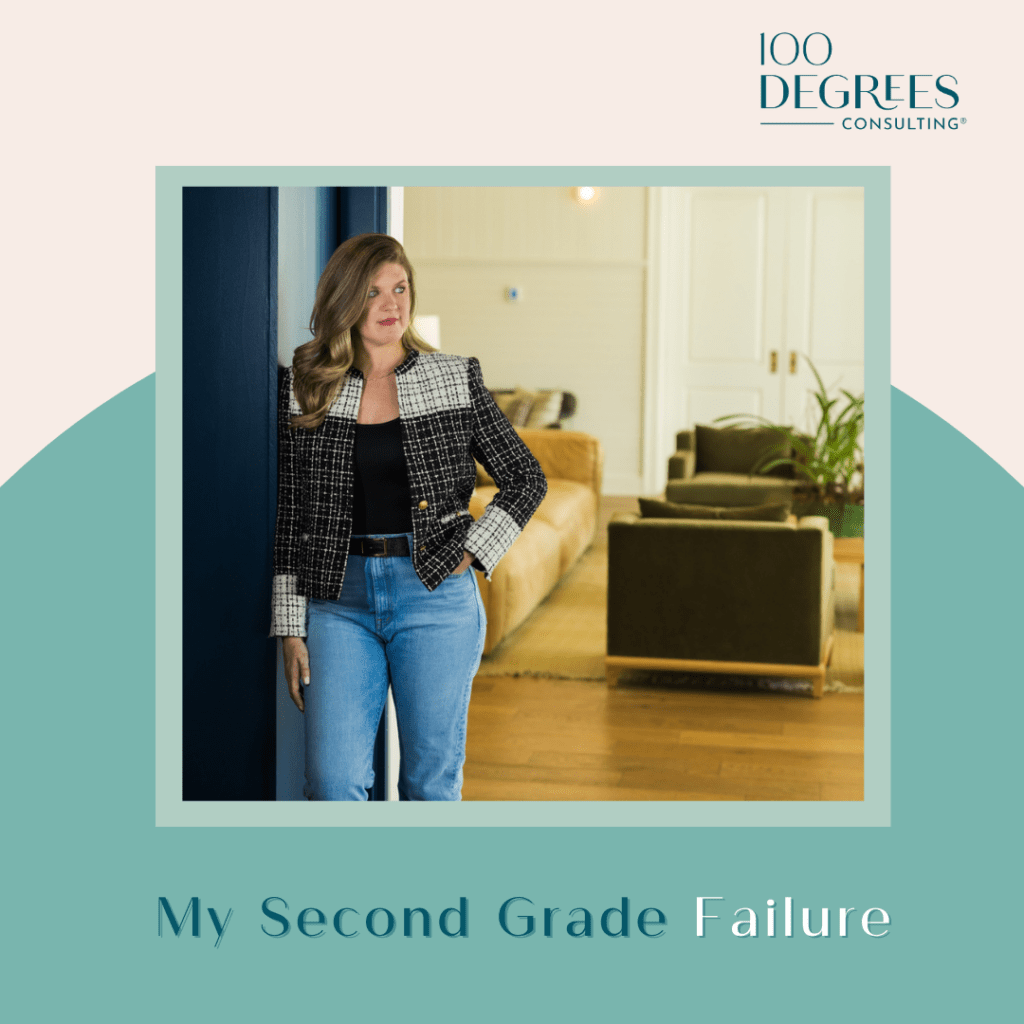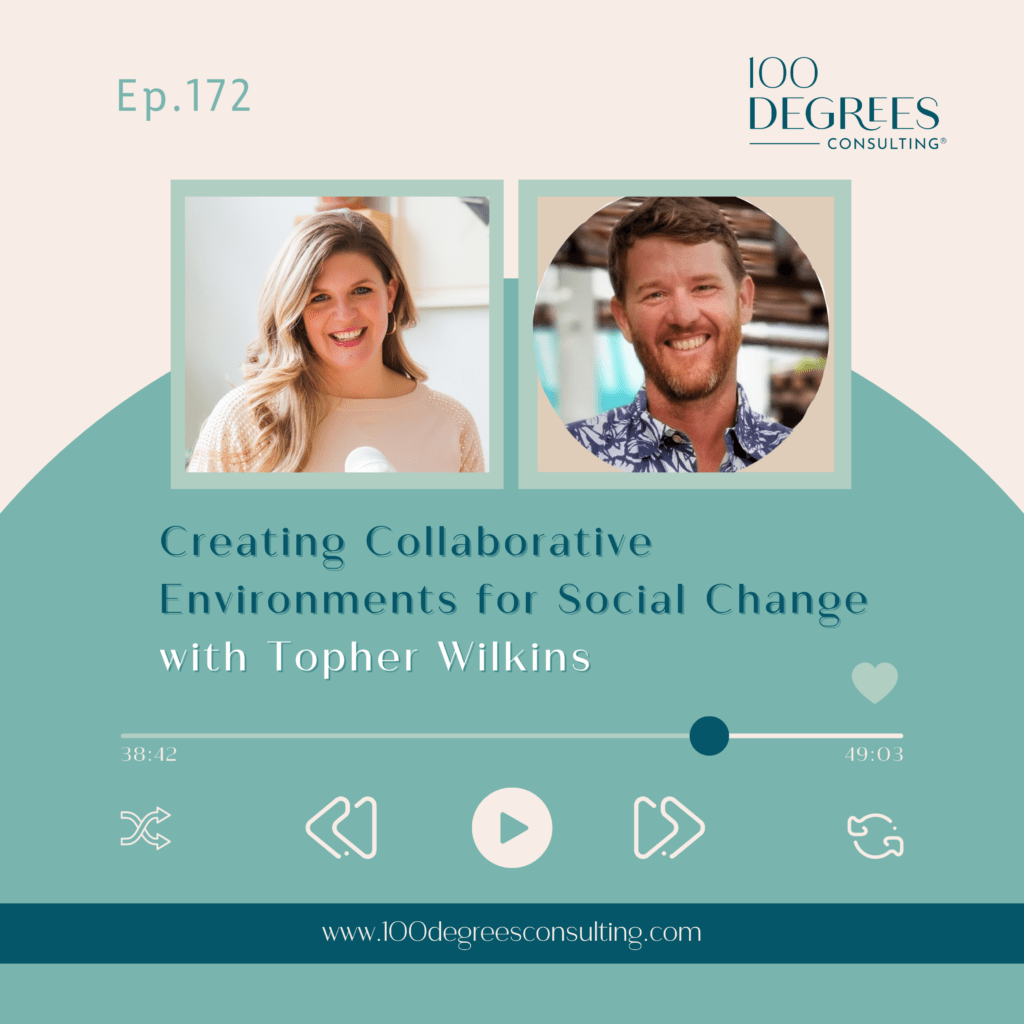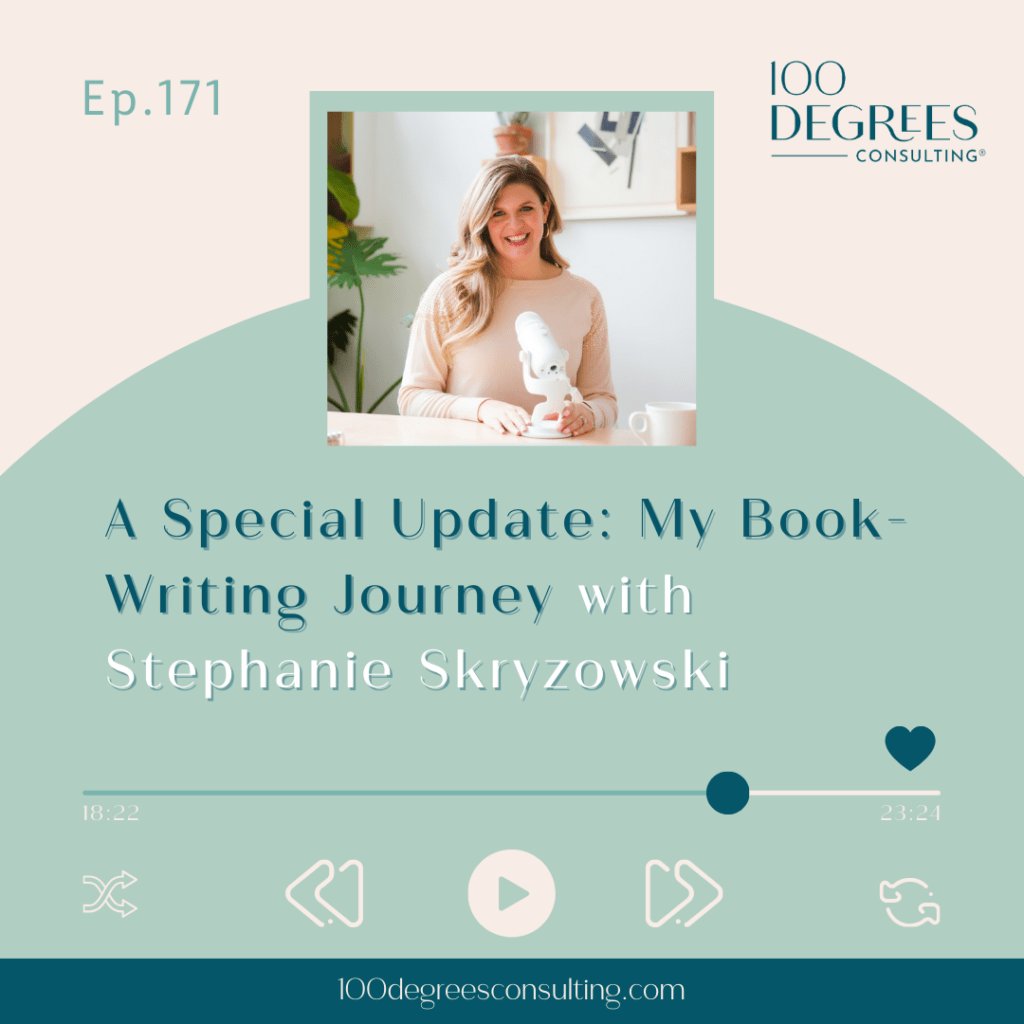Episode 46: How to Improve Your Bookkeeping in Three Steps
Transcript Episode 46
Stephanie Skryzowski
Welcome to the 100 Degrees of Entrepreneurship Podcast, the show for purpose-driven entrepreneurs who want to get inspired to step outside of your comfort zone, expand it to your purpose and grow your business in a big way. I’m your host, Stephanie Skryzowski, a globe trotting CFO whose mission is to empower leaders to better understand their numbers to grow their impact and their income. Let’s dive in!
Hey, everybody, welcome back to 100 degrees of entrepreneurship. I am Stephanie, and I’m really excited to talk to you today – it’s just me and you. And we are talking about bookkeeping.
Okay. Now, hear me out. This is probably not one of the most exciting thing that you think about as a business owner, as an entrepreneur. But I really believe that bookkeeping is a piece of the foundation to your financial management because we all know, garbage in garbage out, right?
If your bookkeeping is a hot mess, and no judgment, if it is, like there’s always time to get caught up. If your bookkeeping is a hot mess though, you’re not gonna be able to really analyze your numbers. Understand your numbers. Make super smart decisions using your numbers. Because the numbers that are in there are not very good, right? So we’re gonna talk about a couple ways today, that you can really improve your bookkeeping for better analysis of your numbers.
If you’re doing your bookkeeping yourself, this is something you can implement. If you have a bookkeeper who does your books for you, this is also something that you can implement. You can ask them to make some changes in your bookkeeping, so that you’ve got a little bit better insight into your numbers.
So you probably know that my business, my company, 100 Degrees Consulting, we do both CFO strategy services and bookkeeping services. Just a little story about my journey, which you probably know, I started out my career in the nonprofit space. I eventually grew and was promoted and landed a job as the CFO of a pretty large nonprofit organization.
And so when I started the business, I thought that I would just be a fractional CFO. So I started reaching out to different organizations that I was like, personally passionate about their mission. I did a little digging a little research on their website, I found they didn’t have a CFO. And so I just started sending email saying, “Hey, I see you don’t have a CFO. Here’s some things I can do for you. Do you want to work together?” And to my surprise, many of them said yes. That’s how 100 Degrees Consulting began.
I set out just to do CFO services, I wasn’t really a bookkeeper. Like I knew bookkeeping, I knew accounting, but it was never like my full time job. It was always just like a piece of the bigger picture CFO stuff that I did. So I set out to be a fractional CFO. But what I found was that very often, we were working with clients whose bookkeeping was a hot mess, meaning they were trying to do it themselves. It hadn’t been reconciled in months, or it was like wildly incorrect and needed to be fixed. Or they were doing just like the bare minimum. But their reports were almost useless. Like, technically, they were correct, but almost useless. Because the way the information was organized wasn’t super clear.
And so I decided pretty quickly, like, okay, I can see a lot of ways to improve the bookkeeping of these clients. I think we have to add on bookkeeping, too. And so we did. And I really feel like bookkeeping, and CFO strategy and analysis really go hand in hand. So that’s why we’re talking about bookkeeping today. So thanks for coming along that little journey with me. And again, this is not going to take a long time, but stick with me so that you can really organize your numbers in a better way. That’s all we’re talking about right now, just organizing your numbers in a better way. So you can make smart decisions using those numbers a lot easier. Okay?
So I’m just going to give you three things today to improve your bookkeeping for better analysis.
The first thing is to review your chart of accounts. So your chart of accounts is basically all of the different codes that you use to code your revenue and your expenses in your accounting software.
Now, I’m just going to use QuickBooks Online as the example because that’s what all of our clients use. But when you first open an account with QuickBooks Online, there’s already a chart of accounts in there. So QuickBooks just kind of has a list of like, some very common codes for revenue and for the different expenses you might have.
However, this is not customized to your business in any way whatsoever. So you might go in and be like, “Oh, look, they already have a code for office supplies.” Yes, they do. That’s great. But they also have a whole bunch that are not relevant to your business at all, and are probably missing some that are really relevant to your business. So I really encourage you to customize your chart of accounts to reflect your business.
And so what I mean by that, on the revenue side I want you to have a separate code for each revenue stream that you have. So we’ve worked with businesses before, who, you know, we’ll start working with them. And we’ll get into their books and we’ll see all of their revenue, maybe they have five different revenue streams is all lumped into a one bucket. Well, how in the world are we supposed to analyze that? I can’t tell if it makes sense to continue this one revenue stream because it’s all lumped together, right? We want to see those broken out separately in QuickBooks.
So ask your bookkeeper or do this yourself, if you’re doing it yourself, add a code for each of the different revenue streams that you have. And then, start tracking them separately. I did this for my business, and it has been a game changer. It’s so helpful to be able to see the difference between our client work and our membership, for example. So same thing on the expense side.
Think about the expenses that you have for your business, and how you sort of visualize them how you group them in your head. So right now in QuickBooks, I can just using cubio as an example. But in QuickBooks right now, the chart of accounts is all just an alphabetical order. So that is not super helpful, right? Like just seeing advertising next to bank charges next to consultant expenses, etc. It’s all in alphabetical order.
What I like to do is group like items together under like a header. So for example, if you rent out an office space, you would group together your rent, your utilities, any like office maintenance, maybe like a cleaning service, all under the header of like occupancy. Right? So under the header of occupancy, you’d have rent, utilities, cleaning supplies, whatever it is for your office. So that way, you can see in a snapshot, “okay, it’s costing me X amount for this office, every single month.”
Same thing with like, payroll expenses, your people. So you could have a header that’s like payroll expenses. And underneath you have salary, you have employer payroll taxes, you have benefits, you have employee stipends, for phone or whatever you have. All of your costs related to payroll are related to your employees are all kind of grouped under one category. So again, you can see what’s the total cost of payroll, rather than jumping around in alphabetical order, like line to line.
I have like all of my, I think we call it like, client services. And under that is all of like, the software that I subscribed to solely to serve our clients. I also have under that any subcontractors that solely serve our clients, or anytime I have to travel to a client, it’s all under this client service header. So then I can see, okay, the clients are paying me this much how much they actually costing me to serve these clients.
So think about that, for your business. Think about all the different ways that you spend money, and how you could sort and group them together to really better be able to look at your p&l and say, “Okay, I’m spending this much on this particular part of the business.” That is like, super, super helpful.
That was really a game changer for me thinking about like, oh, my gosh, I can customize this chart of accounts to really make sense for what I want to see. So remember, you can do that too. You don’t have to overcomplicate it, this doesn’t need to be crazy with like 100 different codes. But there are ways to make it more functional for you. Okay, so the first thing I want you to do review that chart of accounts.
The second thing is, if you are in QuickBooks Online, again, we use QuickBooks Online for all of our clients, pretty much all of them. So that is always my sort of frame of reference. But QuickBooks Online has something called classes. And what classes are is they’re essentially like, another way to sort of categorize expenses. So you’re categorizing something into contractors. That’s your chart of accounts. But then you have classes just sort of segregate those revenue and those expenses in a different way.
And so when I think about my nonprofit people, they have their chart of accounts, like we’re saying, office supplies and salaries and rent and things like that. But then there’s a class for all of their program expenses, all of their administrative expenses, and all of their fundraising expenses. So they can really easily see, “okay, what’s the total of all of the expenses that we’re spending on fundraising?”
So it’s really popular in the nonprofit space, because looking at your numbers in that way, is basically required. It goes on your tax return that way, and it goes on your audit that way. For nonprofits, it’s kind of like a given that they have classes set up to be able to distinguish expenses like that.
But listen, my friends, if you are not a nonprofit, if you are a business owner, but you have different like departments in your business, that you want to be able to see the profitability by department essentially, classes are a great thing to use.
So I have set up classes in my business for a few different things. I’ve set up a class for client success, which is, as you would imagine it serving our one on one clients, I set up a class for digital programs. So I can basically see all of the revenue and all of the expenses for running all have our digital programs, right? And that’s really going to help me because I can then see, “is this profitable? Or is this not profitable?”
And let me tell you, when I set these classes up and ran a Profit and Loss by Class, I was kind of surprised at how profitable some things were and how, let’s just say not profitable, have somethings are. So that is super important, too.
I have client success. I have my digital programs, I have team. So I really wanted to see like how much money am I spending on my team. So things like our team retreat, or any benefits or different software that I had to bring on, that the team could use. I wanted to know how much money I was spending on team team gifts, I sent gifts a lot, how much money I was spending on all of that.
So I have a class for team, I think I have a class for operations. So I know, basically, how much money does it cost to actually run this business. Think about, again, the different departments of your business, you may not have a lot of them, right? Or each department may be kind of small, but being able to have that set up, so as you grow, you can look at the profitability of each of the sort of areas of your business is like, oh my gosh, it’s so so useful.
It’s so valuable. It’s just amazing insight to have. And it’s so easy to set up and to manage. You just get so much more insight for like not very much effort.
So the third thing when you’re thinking about improving your bookkeeping for better analysis, is running better reports. Okay, so now we have our chart of accounts set up just the way we like it. It’s nice and organized. It’s kind of grouped by similar accounts, so we can really easily see, “what’s the total cost of my people? What’s my total cost of this office space? What’s my total software in it costs, etc.” We’ve got that groups nicely.
We’re using classes. So we can see revenue and expenses separated out by each department. And so now, what are we going to do with this data? We got to run some good reports, right? So the first thing that I will say is, every single report should be comparative. You gotta be comparing your reports your data to something else, right? If we look at last month’s revenue, just last month’s revenue and expenses on a piece of paper, we have no clue if that’s good or bad, you made $50,000. That month is not your best month ever, or your worst month ever. Who knows, because we don’t have anything to compare to right, we need a point of comparison. That is super important to start.
In QuickBooks. Again, frame of reference, always QuickBooks. In QuickBooks Online, you can really easily just honestly check a couple boxes. And it will compare whatever you’re looking at to either the month prior or the year prior, whatever you want to do. And it will also include variance percentages! Include those variants percentages, my friend. Include the variance amount in the variance percentage, because we don’t want you to have to do any math, right? Nobody, I shouldn’t say nobody. I like doing math! Sometimes I do algebra problems for fun. Kidding, sort of.
Nobody wants to do math, right? Like you probably don’t even want to do your bookkeeping, let alone a bunch of math. So if you have QuickBooks, add the variance amount and the variance percentage your eyeballs can just quickly scan and say, “Okay, this line increased or decreased by 5%? Who cares? Oh, this line item increased by 60%. Like what’s going on here?” Right? It just allows you to ask yourself better questions and to see more data, again, to make better decisions.
So always a comparative report. And always include those variants, percentages and amounts. That’s super important, because you don’t want to be pulling out your calculator to calculate the difference between 100,000 and 50,000. Not that you would ever do that.
But anyway, the comparative reports are super important. Also, the other thing that I don’t see a lot of people doing that I really recommend you do is enter your budget for the year into QuickBooks. So you may be saying, well, I don’t have a budget. Well, yes, you do. My friends, go over and grab our profit playbook. And I will tell you all about it in just one second!
COMMERCIAL BREAK: You hear me talk all the time about how important it is to know your numbers as a business owner. But you may be thinking, well, how in the world do I do that? Where do I even begin? So, I have a free resource for you. The profit playbook is an amazing template that you spend about 15 minutes getting it all set up. And you can literally see into the future of your business revenue, expenses, cash flow, just like a crystal ball. It is a huge resource that will absolutely help you create a roadmap to reach your goals in your business. It is for free, over at 100degreesconsulting.com/profit
Okay, now that you have your profit playbook, I want you to fill this out for the year. So we’re at the end of 2021, we’re going into 2022. Think about your revenue. All your revenue streams. All of your expenses for 2022. And fill this all out. And then you’re going to take the next step. Not a lot of people do this, but you are special, my friend, I want you to get this budget into QuickBooks.
So hopefully you have the right version of QuickBooks, depending on what version you have. Sometimes you can’t import a budget, sometimes you can’t put a budget in there. But hopefully, the right version! I want you to put that budget into QuickBooks because then we’re talking about running better reports, the report that I want you to run every single month is a budget versus actual. And as an entrepreneur, as a business owner, this is something that is going to set you above and beyond because I’m not seeing a lot of business owners do this.
So you input your budget into QuickBooks by month. So that then every single month we can run a budget versus actual and what that is, is QuickBooks is going to tell you, Okay, your budget for January was this, you actually earned this, you actually spent this. And here’s how far off you are. And again, QuickBooks does the math for you. So it can say, Okay, well, you’re $50,000 under budget, and expenses are like, Oh, you’re 5000 over budget in your advertising line, whatever it might be.
But get that budget into QuickBooks. You know, I hesitate to use the term budget, everybody hates the word budget, it feels like oh my gosh, I’m scrimping and saving, and, you know, I’m gonna beat myself up, if I go over budget, absolutely not go over budget, all you want. All that I care is that, you know, right? That’s all that matters is that you know, and you can make informed decisions, if that’s, in fact, the right decision for your business, right?
Like, sometimes, it’s happened to me before, I’m like, Oh, I just like significantly under budgeted for that line item. So I’m going to be over budget all year long. And I don’t care. Because I can see this other line item that I over budgeted for I’m not gonna need all that money. So, don’t think of the budget as something limiting, all I think of the budget is a set of data. Some goals, they’re really goals, right? Your budget is just your goals that you have set at a certain point in time. And then throughout the year, we’re just going to measure against that set of goals.
So that is, the last step to running better report is getting that budget into QuickBooks and running your budget versus actual reports in addition to your comparative p&l.
So my friends, we just talked about three steps to improving your bookkeeping, for better analysis. And if you are still with me, you’re a rock star, thank you for sticking in there! Because this is really important stuff. And it might not be the most like thrilling thing to listen to on a podcast. But it’s just three quick things that you can do to really get a better grasp on your numbers and be able to analyze them even more.
So just a quick recap, you’re going to review your chart of accounts and customize it to your business.
You’re going to use classes so that you can run a profit and loss by departments.
And you’re going to run better reports, you’re going to run comparative reports and you are going to get that budget into QuickBooks.
So that’s it, my friends, three things that you can do to improve your bookkeeping for better analysis. I hope that was helpful. As always, you know where to find me if you have any questions. I’m @stephanie.skry over on Instagram, and I’m happy to answer all your bookkeeping questions. So hit me up over there. Otherwise, I’ll see you soon!
Thanks for listening to the 100 degrees of entrepreneurship podcast. To access our show notes and bonus content, visit 100degreesconsulting.com/podcast. Make sure to snap a screenshot on your phone of this episode and tag me on instagram @stephanie.skry and I’ll be sure to share. Thanks for being here friends, and I’ll see you next time!
Transcript for Episode 46