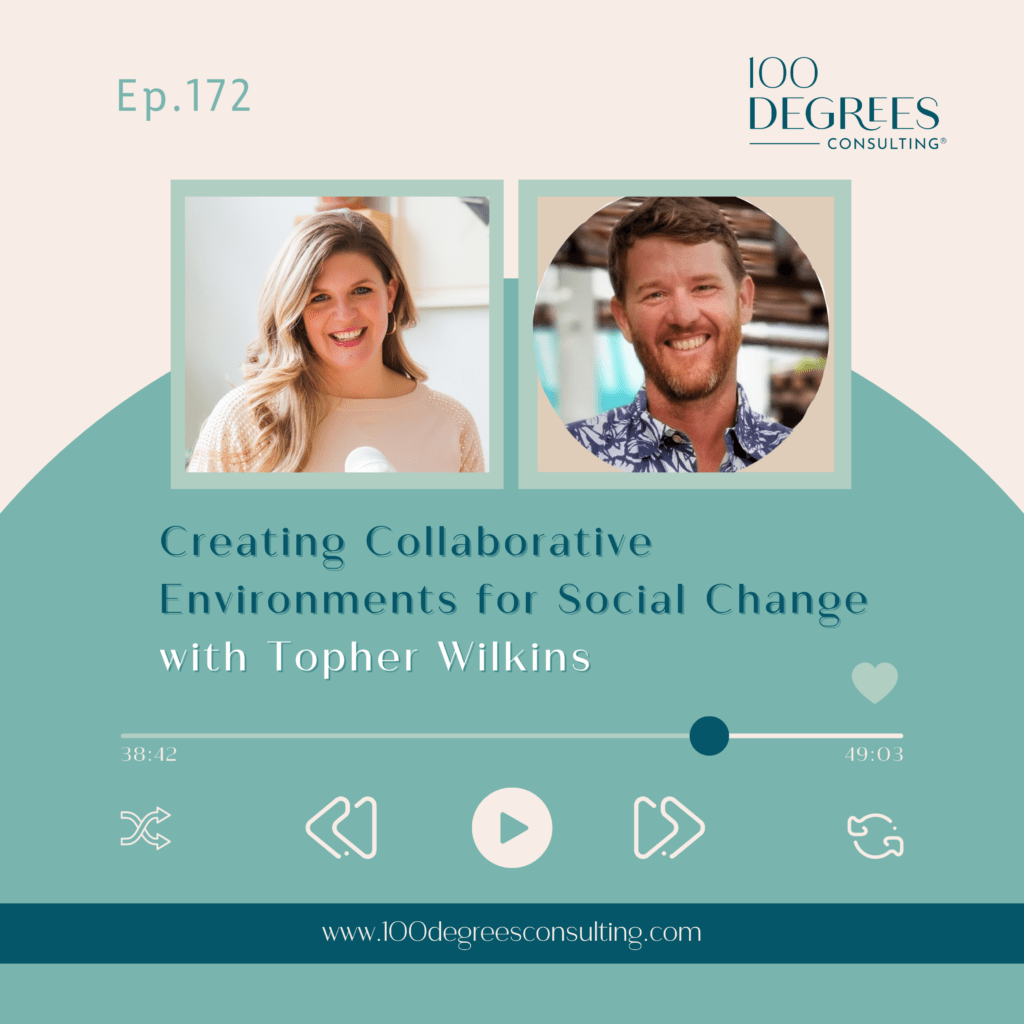Transcript Episode 11: Four Tips To Manage Your Email
Transcript Episode 11
Stephanie Skryzowski: Welcome to the 100 Degrees of Entrepreneurship Podcast, the show for purpose-driven entrepreneurs who want to get inspired to step outside of your comfort zone, expand it to your purpose and grow your business in a big way. I’m your host, Stephanie Skryzowski, a globetrotting CFO, whose mission is to empower leaders to better understand their numbers, to grow their impact and their income. Let’s dive in.
Hey friends, welcome back to the 100 Degrees of Entrepreneurship Podcast. It’s just me today and I am super excited to talk to you about email. So email, email, email, it’s the bane of a lot of our existence as a business owner, as a leader in whatever space that we’re in. I am sure that you are getting a lot of email. There are periods in my business where I’m like super excited to open my email. It’s almost like you remember back in the day with AOL and just hearing that, “You’ve got mail” sound was so exciting because we didn’t really have that many people emailing us. So when you did have mail, it was so exciting. And often I have periods in my business where I’m super pumped to open my email and see if that new client signed, or if somebody purchased that program and joined the membership or whatever it might be. So there’s a lot of times I’m really excited to open email and I probably open it more than I should.
But there are other times in my business when email just drags me down. It seems like it just flows in constantly and I can never get ahead. I am very much an inbox zero, type of person, and so to just see the emails stacking up and piling up gives me major, major anxiety. I feel like I’m constantly behind, and I usually feel like I’m ending the work day with more emails in my inbox than I began. And that’s really hard for me. I don’t feel like I can be my best and be my most productive when that’s happening. So I wanted to share a little bit today about how I have tried to manage my email. And you know what? I know that everybody has their own tips and tricks and something that works for me might not work for you at all.
You might try it and be like ugh, that’s the worst. My own system was way better than this. And same thing for me. Like I’ve tried other people’s systems and just doesn’t really work for me. So take all of this with a grain of salt, take what you like, leave what you don’t. But I thought I would just give you a couple ideas on how I manage my email to see if that might help you. And the reason I’m talking about this right now is because I did a little experiment. So usually anytime I have my phone around and I’m bored and I pick up my phone, I first click over to Instagram, I flip around through a couple of stories, maybe scroll my feed a little bit and then I automatically flip over to my inbox, but it’s a really busy time for me right now.
And so my inbox seems to be filled with people needing something immediately, or maybe even people needing something like yesterday. I just don’t have the capacity to handle urgent requests from 15 different people. So what I decided to do was not check my email. I had to consciously remember not to click that little button on my phone. And yes, yes, I know I could just remove the app from my phone, but then I’ve got to add it back in again and sign in, and I don’t remember my password and yada, yada, yada.
So anyway, I decided from Friday at 4:00 PM, I had shut down my computer for the weekend or at least for the day. So I did not look at my email from Friday at 4:00 PM until Saturday, probably around the same time. We have a nice family day on Saturday. I wasn’t super concerned about checking my email, in the afternoon, I actually did a little bit of reading, which was just an amazing respite from the week and the months that I have had recently. I finally ended up looking at my email on my phone on Saturday afternoon. So it’s been about 24 hours.
Can you guess, just guess in your head, how many emails I had in my inbox? Take a wild guess. 10, 20, 30, 40? 67. 67 emails in 24 hours over the weekend. And now my friends, I have a personal Gmail and I have my business email. These 67 emails were just my business email, and that includes very, very little marketing promotional, spam emails. I’ve unsubscribed from so much lately. I think I only have one or two people’s emails that make it into my inbox. So anyway, those 67 emails were pretty much all hi, Stephanie, blah, blah, blah, blah, blah, directed towards me.
So that was when I was like, a little bit of a wake-up call. All right. First of all, I need to stay off email more often, because every time you open your phone and it pops up three or four emails, okay, close the app, all right, a couple hours later, another three or four emails. Your brain is just in constant like chase mode where I don’t know, I can’t think of a metaphor. I’m chasing the bottom of something where the bottom keeps falling out, like I’m chasing a moving target basically. Something like that. I’m trying to get to this inbox zero. But every time I open that app, there’s three or four more emails so it feels literally impossible.
So I want to just share a couple things that I have done with my email that might help you. Like I said, take it or leave it. I feel like I get little tips and tricks here and there and some work and some don’t, but here’s a couple things that I have done to minimize the amount of stress and anxiety that my inbox causes. And I will say delegating my entire inbox to my assistant is not an option for me. There’s way too much. That’s coming in related to client work that it’s not an option for me. Some people might say, yes, it is. No, it’s not. Okay. So here’s what I’ve done. I have unsubscribed from every single promotional email, every entrepreneur, every business I follow. I’ve unsubscribed from everything because you know what? What I told myself was I’m not buying anything right now. I know Stu McLaren and Amy Porterfield and people whose emails make it into my inbox. Like they’re great, and I like them and I enjoy reading their emails, but honestly, I know that I’m not buying anything right now. And I don’t want those emails, cluttering my inbox.
I know where they are. I can go find them and subscribe to their list again, when I’m ready to learn from them and to read their emails. But I don’t want to buy anything right now. I know that I’m in no place to be buying anything. I just don’t have that space in my life and in my business. So I’ve unsubscribed. I think I have maybe, maybe two different people’s emails actually making it into my inbox, like promotional marketing type emails. So I’ve unsubscribed from everything.
The second thing I’ve started to do is only check my emails when I know that I can respond. So that means not checking my emails when I’m like sitting with my girls at breakfast, because I know I’m not going to have the sort of bandwidth brain capacity to respond to an email from a client when I’m sitting like trying to keep my littlest one from throwing Cheerios all over the kitchen. Like I can’t respond to them. So why check the email and stress myself out that like, oh my gosh, this person needs this thing. I’ve got to get back to them. Like, why do that to myself when I can’t respond anyway? So that is like a hard boundary that I’ve set for myself that I’m only going to check emails when I know that I can actually respond. Otherwise the anxiety just like sits with me like a brick. Check emails when you can respond.
You hear me talk all the time about how important it is to know your numbers as a business owner, but you may be thinking, well, how in the world do I do that? Where do I even begin? So I have a free resource for you. The Profit Playbook is an amazing template that you spend about 15 minutes getting it all set up and you can literally see into the future of your business: revenue, expenses, cashflow just like a crystal ball. It is a huge resource that will absolutely help you create a roadmap to reach your goals in your business. It is for free over at 100degreesconsulting.com/profit.
So now that we’ve gotten over whole bunch of females out by unsubscribing, I’m only checking emails when I can respond, how do I actually respond in a way that is helpful and productive to me? So first of all, I go through my inbox and I batch answer like emails. So what that means is if there are emails from my team that are asking questions about different internal things, or maybe a podcast production or blog content or whatever, I will go through and answer all of those type of emails. So I have my head in the like team-space, I’m answering all the emails for my team, make sure my team is taking care of. And it doesn’t matter if that was the first one received or the last email I received, I batch answer those like emails, same thing with clients.
If I have three or four emails from one client, I’m going to answer all of those emails all at once. So that I’m not going from this client to my team, to an email about a speaking engagement to another client. Like I don’t have focus doing that. So I batch answer emails from like groups basically. So that’s one way to kind of get through my inbox. And when I do that, I’m also like eliminating chunks at a time. You’re not just like one by one. It’s like, okay, I’m in this client’s mindset right now. I’m going to answer these five emails and boom, there’s like a big chunk gone from your inbox.
So the next thing I do is I use folders and filters in my email. So I don’t know about you, but there are certain emails that come into my inbox that I know that I kind of need, but actually somebody else on my team needs it more. And I don’t necessarily need to see it, but I also can’t really move it from my email address to their email address. I don’t know if you have anything like that, but an example is for one of our clients, we get a particular report for this client sent to us from a third party. Well, I need to be the primary contact with that third party but this particular report, somebody else on my team really needs to see, and I don’t need to see that report. And so what I do is I automatically have those report emails filtered in Gmail and sent directly to the person on my team that needs them. And then I don’t see it, it skips my inbox and just gets filed away.
So it’s there if I need it, but I actually don’t need to see that cluttering up my inbox, just my team member needs to. Again, there are emails that my assistant needs. We submit a blog post to this sort of educational round up type resource every single month. And I want my email address to be the one listed, but I don’t need to see that. My assistant can look at that submission form, submit a blog post for us. And then we’re included in this like round up of resources. So again, that’s another area where it needs to be my email, but I don’t actually need to see that email. Somebody else does. So folders and filters I love.
And the last thing I do with my email is I use Boomerang for Gmail. It’s like a little plugin for Gmail that allows you to schedule emails or pop something back up to the top of your inbox at a later date. It basically helps you sort of like delay the email process. And so for me, because I have two little girls at home, my work schedule is not always 8:00 AM to 5:00 PM, Monday through Friday. I have things with my girls that I need to do during the week. And so sometimes that means I am checking my emails in the evening or on the weekend. And instead of letting a whole bunch of emails pile up in my draft folder, then I forget to send them at the right time, I schedule them.
I also don’t want clients to think that I am working at 9:00 PM, 10:00 PM, every single night. And what’s happened for, what I’ve done is I’ve responded, I’ve clicked respond. And an email goes out at 9:00 PM. And then two minutes later, the client responds back saying like, oh yeah, could you send me this report? Like glad you’re up. And I’m like, Whoa, wait a second. No, we’re not getting into a dialogue right now. Like I’m responding to your email. I will happily support you in the morning, but like we are not getting into a back and forth at 10:00 PM. So I schedule all of my emails to go out between 8:00 AM and 5:00 PM Monday through Friday. So it is very rare that you will see an email from me, hit your inbox outside of regular business hours.
I do that to set boundaries for myself. I do that to set boundaries with my client. And I do that also to set an example for my team. I don’t want my team to see me working at 10:00 PM and see an email hit their inbox from me at 11:00 PM on a Thursday night because I don’t want them to think that they should be working at 10:00 PM on a Thursday night. Like I need to set the example and they don’t know everything that goes on behind the scenes. Like they don’t know, well, maybe I was off that entire afternoon taking care of my girls. And so I’m really just kind of popping on in the evening to check on email and to catch up on things. They don’t know that, clients don’t know that. So I really use the scheduling function to create some boundaries for myself, for my team, for my clients.
So those are a couple of tips that I use to manage my email. I would love to hear from you. So first of all, if you found this episode useful, I would love if you would just screenshot on your phone and tag me over on Instagram at stephanie.skry. And I would love even more if you’d tell me if one of these tips was useful for you in managing your own inbox. So let’s just do a really quick recap.
First of all, unsubscribe. Get rid of all the noise in your inbox. At the end of the day, if you’re not in the market to buy something and you are busy, just get rid of all the other stuff. Maybe you save one or two from like your favorite email list, your favorite newsletters that you’re a part of that you want to circle back to later. But if you don’t need them in your inbox right now, just unsubscribe, get rid of it.
The second is check your emails only when you can respond, because I don’t know if you’re like me, but knowing that somebody is awaiting your response and you can’t respond immediately gives me major anxiety. So check your email only when you’re going to respond.
The third thing is to, once you’re in your inbox, checking your email, batch answer like emails. So don’t go one by one, answer all of the emails that are in the same sort of category. That way you’re knocking off big chunks at once and you keep your mind in the same sort of frame of mind. You keep that focus for a little bit longer.
And finally … Actually, oops, two more. Use folders or filters to clean out your inbox as much as possible and bypass the inbox when you can, getting emails to the right place, the right person.
And then finally using Boomerang to schedule emails and to set some boundaries between yourself, between your clients and your team, so that it doesn’t look like you’re available 24/7 because you are not available 24/7.
So those are my tips for an email. Screenshot this episode. I would really love to hear, and if you have any other tips, please send me a DM. I can use all the tips I can get. I always like to make my work more efficient. And so anything I can do to that end, especially when it comes to email, because we spend so much time in our inboxes. Let me know. I would love to hear it. See you next time.
Thanks for listening to the 100 Degrees of Entrepreneurship Podcast. To access our show notes and bonus content, visit 100degreesconsulting.com/podcast. Make sure to snap a screenshot on your phone of this episode and tag me on Instagram at stephanie.skry and I’ll be sure to share. Thanks for being here friends, and I’ll see you next time.
@stephanie.skry Episode 11 podcast blog